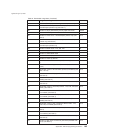Print predefined graphics (logo) command
EIA-232 Syntax:
GS / m logo# or X'1D2F;m;logo#'
where:
m The dot-density:
00 Normal Print - 200 dpi in the receipt station, 150 dpi in the
document station.
Note: In the document station, this takes three passes of
the print head for a logo that is 8 dots high.
01 Double wide - 100 dpi in the receipt station, 75 dpi in the
document station.
Note: In the document station, this takes one pass of the
print head for a logo that is 8 dots high.
02 Double wide and high - 100 dpi in the receipt station, 75 dpi
in the document station. Every dot row in the vertical
direction will be printed twice.
logo # The number associated with the logo that is stored.
v range=1to40forallmodels except TI8, TI9, TG8, and TG9
v range=1to255forModels TI8, TI9, TG8, and TG9
Purpose:
To print predefined all-points-addressable print messages.
Remarks:
The margin is ignored if it causes the logo to overrun the line length.
Printing this message in the document station at 150 dpi will take three
passes of the print head.
These messages can be positioned on the page using the commands for
setting positions.
Valid at the beginning of the line only.
This command is not valid in landscape mode.
This command will increment status byte 6.
Retries will not be attempted on print errors.
In the document portrait station, a line feed command must be sent to
advance the paper past the last line of the logo.
See “Download graphics (logo) commands” on page 115.
Print predefined messages
EIA-232 Syntax:
GS ^ message# or X'1D5E;message#'
where:
message#
The number associated with the stored predefined message.
v range=1to25forallmodels except TI8, TI9, TG8, and TG9
v range=1to255forModels TI8, TI9, TG8, and TG9
Updated April 2, 2009
Appendix D. EIA-232 programming information 159