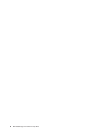Speed
The Ultrium 2 Tape Drive’s Fibre Channel interface facilitates data at 2 Gb/s (200
MB/s). It automatically negotiates to a rate of 1 Gb/s (100 MB/s) if the system or
switch to which it connects does not support the 2-Gb rate (if this is the case, you
may experience performance degradation). You can force the drive to an explicit
speed by placing jumpers on the Fibre Channel (FC) configuration/status connector.
For more information, see “Step 4. Change the Link Services of the Drive (optional)”
on page 24.
Address Assignments
Each device on a Fibre Channel loop must have a Loop Identifier (LID) and a
corresponding Arbitrated Loop Physical Address (AL_PA) to communicate with other
devices in the topology. The AL_PA identifies the device on the loop. (LIDs and their
corresponding AL_PAs are listed in Table 5 on page 21 and Table 6 on page 22.)
You can set an AL_PA by using one of two methods known as soft addressing or
hard addressing.
Soft addressing allows the drive to dynamically arbitrate the AL_PA with other Fibre
Channel devices on the loop. Hard addressing allows you to choose the LID, which
determines the corresponding AL_PA. The higher the AL_PA, the lower the priority
of the device.
Generally, servers (initiators) require that devices use hard addressing; they do not
support soft addressing. When setting addresses, assign the lowest AL_PA (and
thus the highest priority) to the server; assign the highest AL_PA (and thus the
lowest priority) to the drive.
To set soft or hard addressing, you must place jumpers on designated pins in the
drive’s LID/status connector (see (2 in Figure 3 on page 15). The pin configuration
for soft and hard addressing is defined in “Setting the Arbitrated Loop Physical
Address (Fibre Channel Drive Only)” on page 19.
Chapter 1. Introduction 7