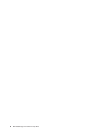Contents
Safety and Environmental Notices .................vii
Danger Notice .........................vii
Caution Notice .........................vii
Attention Notice ........................viii
Laser Safety and Compliance ...................viii
Preface............................ix
Intended Audience ........................ix
Related Publications .......................ix
IBM Ultrium Publications.....................ix
IBM Fibre Channel Publications ..................ix
Other Publications .......................ix
Chapter 1. Introduction ......................1
Cartridge Compatibility ......................2
Speed Matching and Channel Calibration ...............2
Sleep Mode ..........................2
Supported Servers and Operating Systems ...............3
SCSI Attachment ........................4
Physical Characteristics of the SCSI Interface .............4
Speed ...........................4
Address Assignments ......................5
Installing, Removing, or Resetting a Drive on an Active SCSI Bus .....5
Fibre Channel Attachment .....................6
Supported Topologies ......................6
Speed ...........................7
Address Assignments ......................7
World Wide Names.......................8
Physical Characteristics of the Fibre Channel Interface .........8
Installing, Removing, or Resetting a Drive on an Active Fibre Channel ....8
Supported Device Drivers .....................9
Chapter 2. Specifications ....................11
Chapter 3. Installing the Tape Drive ................13
Rear View of the SCSI Drive ....................14
Rear View of the Fibre Channel Drive ................15
Step 1. Unpack the Drive .....................16
Step 2. Remove Power from the Enclosure ..............16
Step 3. Set the SCSI ID or Arbitrated Loop Physical Address ........17
Setting the SCSI ID (SCSI Drive Only) ...............17
Setting the Arbitrated Loop Physical Address (Fibre Channel Drive Only) 19
Step 4. Change the Link Services of the Drive (optional) .........24
Step 5. Mount the Tape Drive into the Enclosure ............26
Step 6. Connect and Test Power to the Tape Drive............27
Step 7. Connect the Internal SCSI or Fibre Channel Cable.........27
Step 8. Connect the Internal LDI Cable (optional) ............28
Step 9. Run Drive Diagnostics ...................28
Step 10. Install the Device Drivers..................28
Step 11. Connect the External SCSI or Fibre Channel Interface to the Server 28
Connect the External SCSI Interface to the Server ...........28
Connect the External Fibre Channel Interface to the Server .......29
Step 12. Connect the External LDI Interface to the Server (optional) .....29
© Copyright IBM Corp. 2002 iii