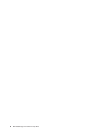Step 13. Configure the Tape Drive to the Server, Switch, or Hub.......29
Chapter 4. Operating the Tape Drive ................31
Status Light ..........................32
Unload Button .........................33
Single-Character Display .....................33
Single Red Dot ........................33
Inserting a Tape Cartridge .....................34
Removing a Tape Cartridge ....................35
Cleaning the Drive Head .....................35
Selecting a Diagnostic or Maintenance Function.............36
Exiting Maintenance Mode ....................45
Updating the Firmware ......................45
Updating Firmware through the SCSI or Fibre Channel Interface .....45
Updating Firmware through the Library/Drive Interface .........45
Updating the Firmware with an FMR Tape Cartridge ..........46
Chapter 5. Using the Media....................47
Data Cartridge .........................48
Cleaning Cartridges .......................49
Setting the Write-Protect Switch ..................50
Handling the Cartridges......................50
Provide Training .......................51
Ensure Proper Packaging ....................51
Provide Proper Acclimation and Environmental Conditions ........52
Perform a Thorough Inspection ..................52
Handle the Cartridge Carefully ..................53
Examples of Cartridge Problems .................54
Repositioning or Reattaching a Leader Pin...............55
Repositioning a Leader Pin ...................55
Reattaching a Leader Pin ....................57
Environmental and Shipping Specifications for Tape Cartridges .......62
Disposing of Tape Cartridges....................63
Ordering Media Supplies .....................63
Ordering Custom Bar Code Labels ................64
Chapter 6. Resolving Problems ..................65
Methods of Receiving Errors and Messages ..............66
Descriptions and Corrective Actions for Errors and Messages.......67
Using Sense Data.......................71
Obtaining a Drive Dump ....................75
Viewing the Drive Error Log ...................76
Resolving Problems Reported by the Server ..............77
Fixing SCSI Bus Errors .....................77
Fixing Fibre Channel Errors ...................79
Resolving Media-Related Problems .................82
Chapter 7. Servicing the Tape Drive ................83
Removing a SCSI Tape Drive from an Enclosure ............83
Removing a Fibre Channel Tape Drive from an Enclosure .........84
Manually Removing a Tape Cartridge.................85
Removing the Cartridge ....................85
Fixing an Internal Jam .....................88
Appendix A. Tools and Supplies..................95
iv IBM TotalStorage LTO Ultrium 2 Tape Drive