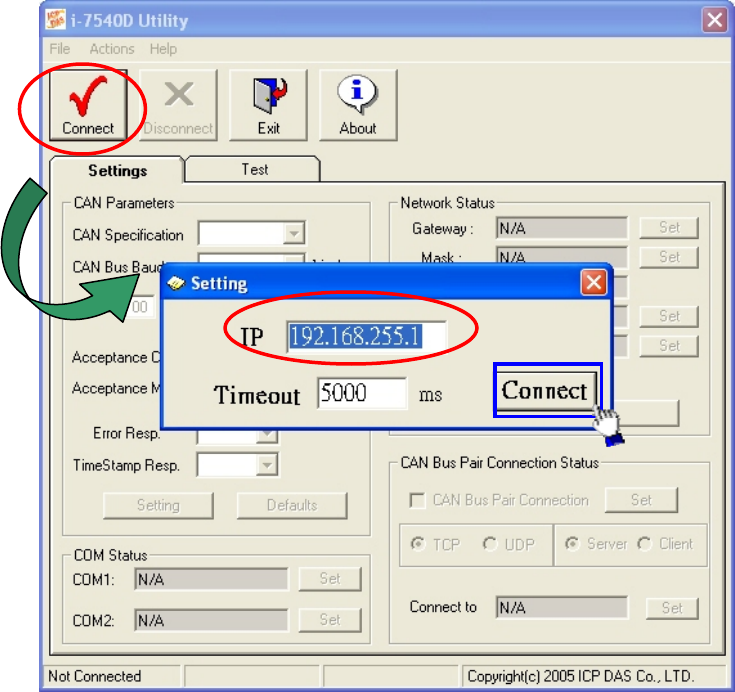
3.1.8 How to test the module transmission performance
The following procedure will guide you to learning how to transmit/receive CAN
messages to/from other devices/PCs by using the i-7540D converter.
1. Connect the i-7540D’s CAN port into the CAN network, which must at least
have one CAN device on the network.
2. Supply the 10~30 volts DC source into the i-7540D module through the power
terminal.
3. The i-7540D module’s Power LED will flash approximately once per second.
And the 5-digits 7-segment LED will scroll to display some messages. That
means the i-7540D is working in the operation mode.
4. Run the i-7540D Utility software after they have made a wire connection
between the PC and the i-7540D via the network cable
5. Click the “Connect” icon on the i-7540D Utility tool bar. The setting frame will be
popped up. Key-in the IP of the i-7540D and press the “Connect” button in
order to connect with it. As shown in the following figure.
①
②
③
i-7540D CAN-Ethernet Gateway User’s Manual (Version 1.4, April/2008)
42


















