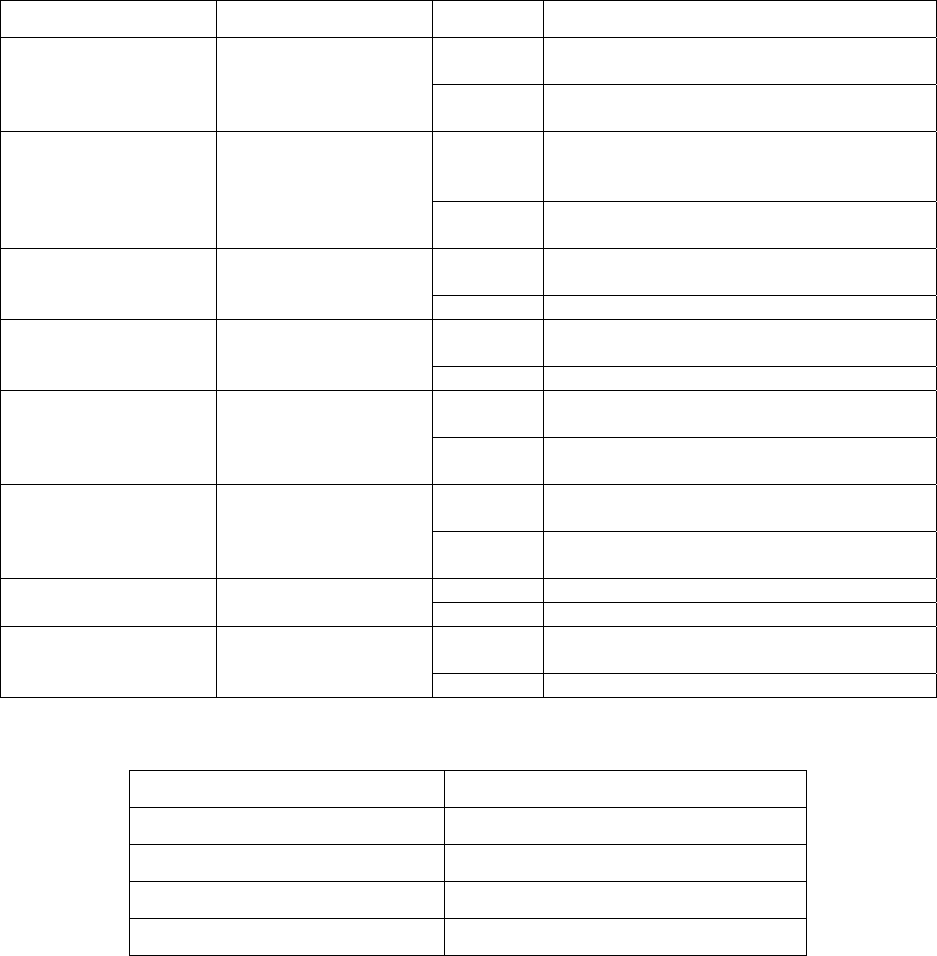
Table 4-4: CAN status register list
AsciiToHex(FF)
Name Value Function
1
Bus-off; the SJA100 is not involved in bus
activities
Bit 7 (MSB)
Bus Status
0
Bus-on; the SJA1000 is involved in bus
activities
1
Error; at least one of the error counter has
reached or exceeded the CPU warning
limit
Bit 6
Error Status
0
Ok; both error counters are below the
warning limit
1
Transmit; the SJA1000 is transmitting a
message
Bit 5
Transmit Status
0 Idle; no transmit message is in progress
1
Receive; the SJA1000 is receiving a
message
Bit 4
Receive Status
0 Idle; no receive message is in progress
1
Complete; the previously requested
transmission is not yet completed
Bit 3
Transmission
Complete Status
0
Incomplete; the previously requested
transmission is not yet complement
1
Released; the CPU may write a message
into the transmit buffer
Bit 2
Transmit Buffer
Status
0
Locked; a message is waiting for
transmission or is already in process
1 Overrun; a message was lost
Bit 1
Data Overrun Status
0 Absent; no data overrun has occurred
1
Full; one or more messages are available
in the RXFIFO
Bit 0 (LSB)
Receive Buffer Status
0 Empty; no message is available
Table 4-5: CAN Error flag list
AsciiToHex(O)
Description
Bit 3 =1 CAN Transmit Error
Bit 2 = 1 CAN Receive Error
Bit 1 =1 CAN FIFO Overflow
Bit 0 =1 Initial CAN Chip Error
¾ Example:
Command: 99S
Receive: !40C00000<CR>
Obtain some current information on the i-7540D module. The response
will show the following results: CAN baud rate=125K, CAN status
register= transmission complete and transmit buffer is released, CAN
transmit error counter=0, CAN receive error counter=0 and CAN FIFO=
normal.
Note: This command can only be accepted by 7540D’s port 10000
i-7540D CAN-Ethernet Gateway User’s Manual (Version 1.4, April/2008)
64


















