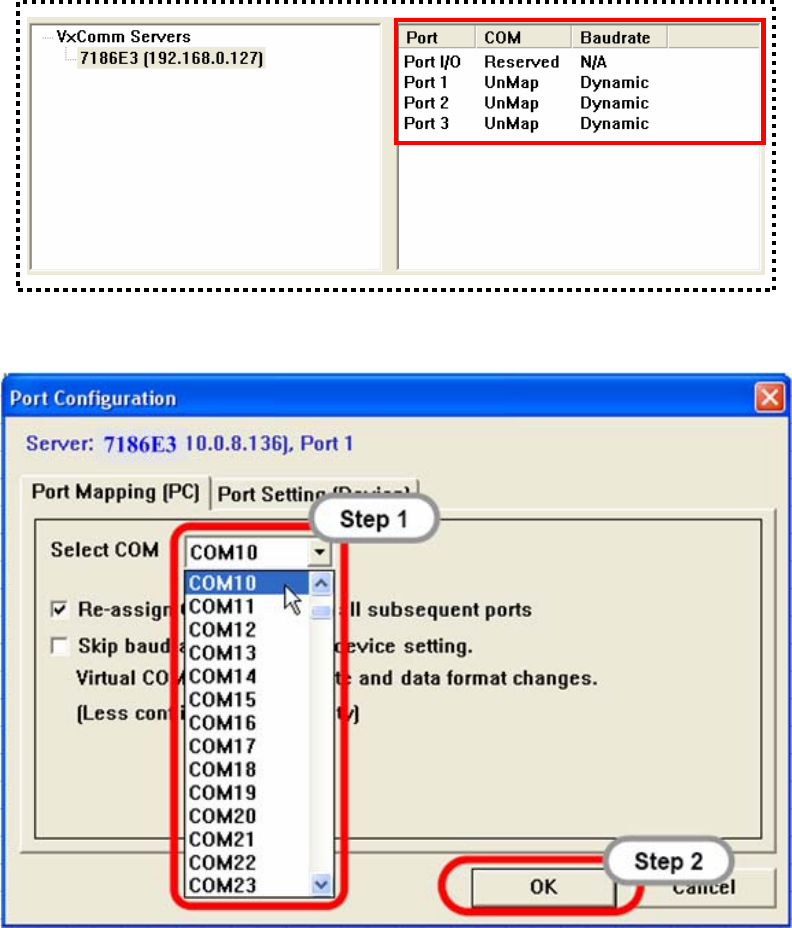
Step 4: And then it will display the name of “7186E3” and it’s IP. Select one of
the i-7540D devices and configure the virtual COM port(s) by double
clicking "Port 1", "Port 2" or “Port 3”.
Step 5: Select an appropriate COM port number, and then click the OK button.
Note:
z Re-assign COM number for all subsequent ports option
This option automatically sequentially assigns the ports with the available
COM port numbers.
z Use 7188E/8000E current setting (Fixed Configuration)
If using this Port Configuration function, you will not be able to dynamically
change the Baud Rate and data format.
i-7540D CAN-Ethernet Gateway User’s Manual (Version 1.4, April/2008)
98


















