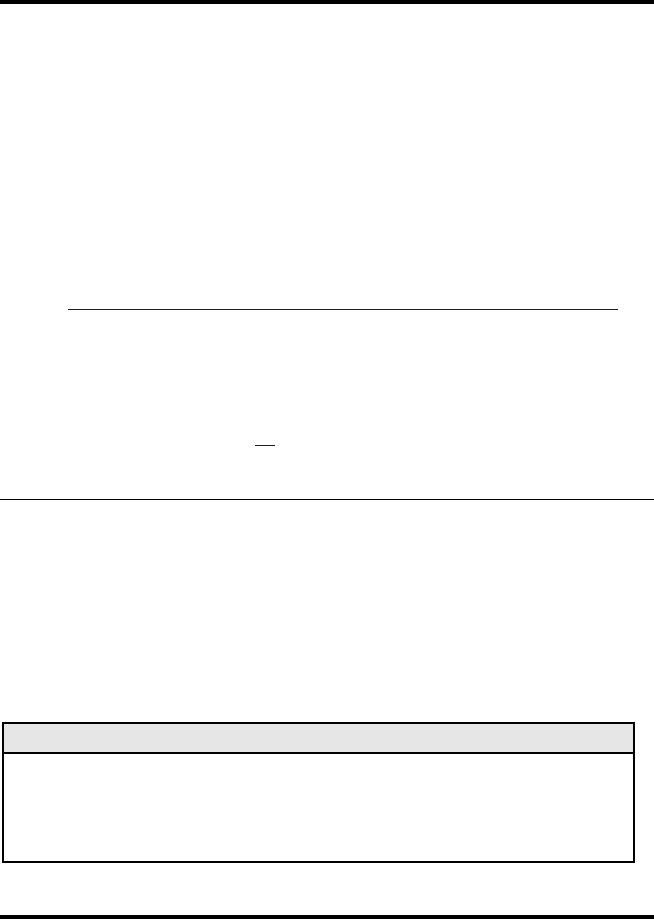
8
IV - Installation Instructions
Each iMcV-Giga-FiberLinX-II module requires two slots in an iMediaChassis or
MediaChassis. To install the module in a chassis, remove the blank faceplates
covering the slots where you want to install the module. Then slide the module into
the chassis card guides until the module is seated securely in the connector. Secure
the module to the chassis by tightening the captive screw.
The iMcV-Giga-FiberLinX-II module includes on-board SNMP logic. A chassis other
than an iMediaChassis series cannot manage an iMcV-Giga-FiberLinX-II, so the iMcV-
Giga-FiberLinX-II must be managed independently.
When installed in an iMediaChassis, you can manage the iMcV-Giga-FiberLinX-II
module from the chassis by using the Unified Management Agent (UMA).
Refer to http://www.imcnetworks.com/Products/Unified_Management_Agent.cfm
for
more information about using UMA with iConfig, iMediaChassis and iMcV-Giga-
FiberLinX-II.
iMcV-Giga-FiberLinX-II modules not managed by UMA must have an IP address
assigned to them after installation before they can be managed. Refer to (I) -
Assigning IP Information on page 15
for more information.
Small Form-Factor Pluggable Ports (SFP)
iMcV-Giga-FiberLinX-II modules are available with one or two optional SFP port(s).
You must use a 1000 Mbps speed SFP for fiber connections or any gigabit copper SFP
(1000 Mbps or 10/100/100 Mbps). In addition, many SFPs, including those from
IMC Networks, feature enhanced diagnostics capabilities with a Digital Diagnostics
Monitoring Interface (DDMI). DDMI statistics provide real-time access to transceiver
operating parameters such as voltage, temperature, laser bias current, and both
transmitted and received optical power. DDMI information can be accessed in
iView
2
by clicking
Tables
>
SFP Info
.
NOTE
iMcV-Giga-FiberLinX-II has been tested with the IMC Networks SFP modules. You
can install any MSA-compliant SFP module. However, IMC Networks does not
g
uarantee the functionality of non-IMC Networks SFP modules due to possible non-
conformity with MSA design standards.
V - Software Configuration
The following sections describe the features you can configure. Refer to the iView²
online help for iMcV-Giga-FiberLinX-II module configuration information.


















