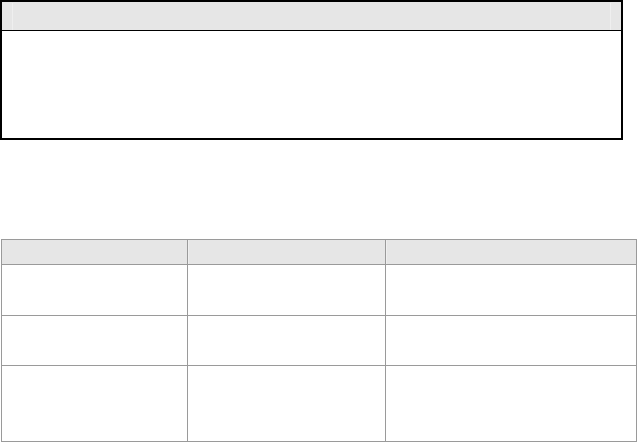
20
Advertise Ctrl
–Selective advertising is used in combination with autonegotiation to
advertise your selected speed and duplex mode for the DATA and EXT MGMT ports.
This allows you to advertise all speeds and duplex modes. You must enable
autonegotiation for selective advertising to work.
NOTE
If a specific speed and/or duplex mode are desired, IMC Networks recommends
using selective advertising, instead of force mode (FO), when connecting to
devices that can only autonegotiate. For the FO uplink
versions, the port is
always force flow control 1000 FDX and cannot be changed.
Advertise FlowC and Force FlowCtrl
–the following are Advertise Control features. In
Port Control Settings, enable Unit FlowControl, and then configure each port
individually. Press the
space bar
to toggle to the function you want to enable:
Functionality Advertise FlowC Force FlowCtrl
Autonegotiation and
Flow Control
Adv Flow Flow Auto
Autonegotiation
without Flow Control
Adv No Flow N/A
Flow Control with
Force Port Speed
(port speed control)
Adv Flow Frc FlowCt
All RJ-45 ports feature Flow Control in Full-Duplex and Back Pressure Flow control in
Half-Duplex. Back Pressure Flow Control is a hardware based flow control that forces
collisions on the line to limit bandwidth.
Unit FlowControl
–enable or disable Flow Control for the unit. Before configuring
each port individually, enable this global function.
Mode Configuration
—
config
The iMcV-Giga-FiberLinX-II can be configured to allow several combinations of VLAN
tagging and management. This manual refers to the most useful combinations as
modes
. The applications of these modes are described in detail in the
Application
Examples
section.
•
Default (for initial setup purposes only)
•
Transparent (Untagged Management, Tagged Management, Extra Tagging
(Q-in-Q)
•
VLAN Defined (Port VLAN, VLAN Filtering)


















