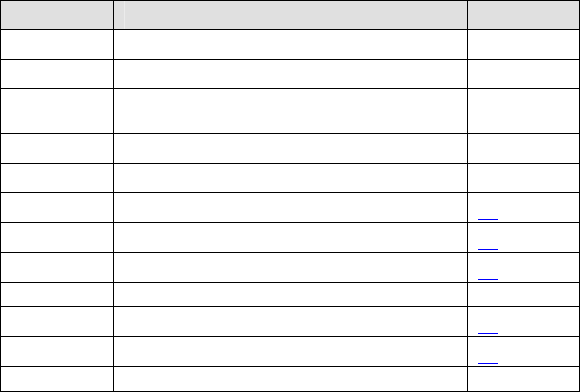
18
Command Description See Page
ifstats
Displays interface statistics.
rmstats
Displays RMON statistics.
version
Displays the firmware and hardware version
information.
reboot Reboots the unit.
security
Allows non-standard network configuration.
port
Display/configure port status values.
19
config
Configure VLAN and Transparent modes of operation.
20
accounts
Add/delete Username/Password accounts.
13
sysdescr
Enter the MIB-II system description information.
unit Display and change unit settings.
26
bw Display and change bandwidth settings.
27
Sfpstats Display SFP diagnostics (SFP versions only).
Clean Database—cleandb
There are two levels of cleandb: The first level resets the Telnet/iConfig password and
all of the SNMP database values. The second level additionally resets the IP address,
IP Subnet, Gateway, VLAN settings, CLI command settings, serial port password, and
security settings.
Downloading Files—download
The iMcV-Giga-FiberLinX-II allows you to download firmware from a central server by
using TFTP. To download firmware by using either a serial connection or a Telnet
session, do the following:
1.
In the Main Configuration screen, enter the
TFTP server IP Address
and the
name of the
PROM
file you want to download (case sensitive).
2.
Reboot the unit to make these settings current.
3.
Press the
Space Bar
from the Command List section in the Main Configuration
screen. The Device-Specific Options screen displays.
4.
Type
download
,
and then press
Enter
. The Download a File screen displays with
the IP Address of the TFTP server and the name of the file you want to download.
Confirm that the server IP address and the filename are correct.
5.
Press
Enter
. The release notes are displayed. Use the space bar to page through
the notes.
6.
When you reach the end of the notes, press
Y
to start downloading the file.


















