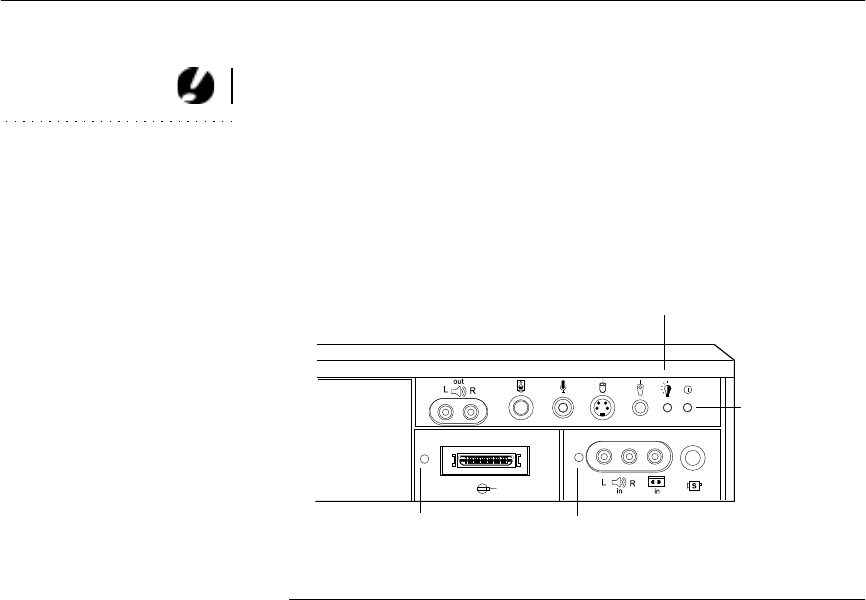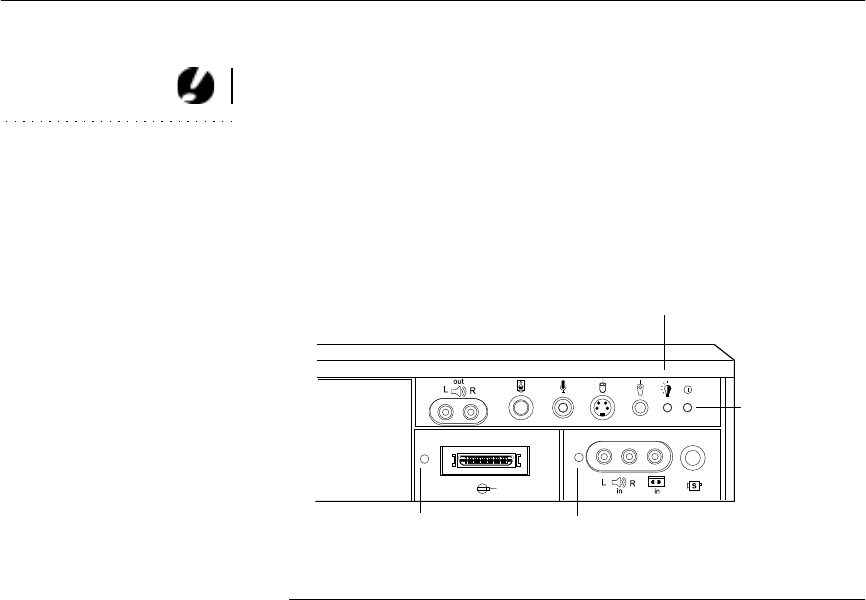
22
Setting up the Projector
3Turn on the projector.
CAUTION: If the lamp LED
remains solidly lit after the LitePro
has powered on, the lamp needs
to be replaced. If the lamp
remains in use too long, it may
explode and severely damage the
LitePro. Refer to “Replacing the
Projection Lamp” on page 43 for
more information.
•
The power indicator and lamp module LEDs (Figure 22)
light solidly while the projector initializes. The power LED
blinks green when the projector begins to power up. When
the projector reaches full power, the power LED lights solid
green and the lamp LED goes out.
FIGURE 22
Indicator LEDs
4 If you connected a video player, turn it on.
• Press the video button on the remote control or keypad to
display the image from your video player. The video source
indicator LED displays a solid green indicating the video
source is active (Figure 22). Press computer to return to
your computer’s image.
• Use the volume buttons to adjust the volume.
• If you don’t want to hear the sound from your video player,
press the mute button.
5 If you connected any external speakers, turn them on.
6 If you connected your monitor, turn it on.
video source
indicator LED
computer source
indicator LED
lamp module
indicator LED
power/standby
indicator LED