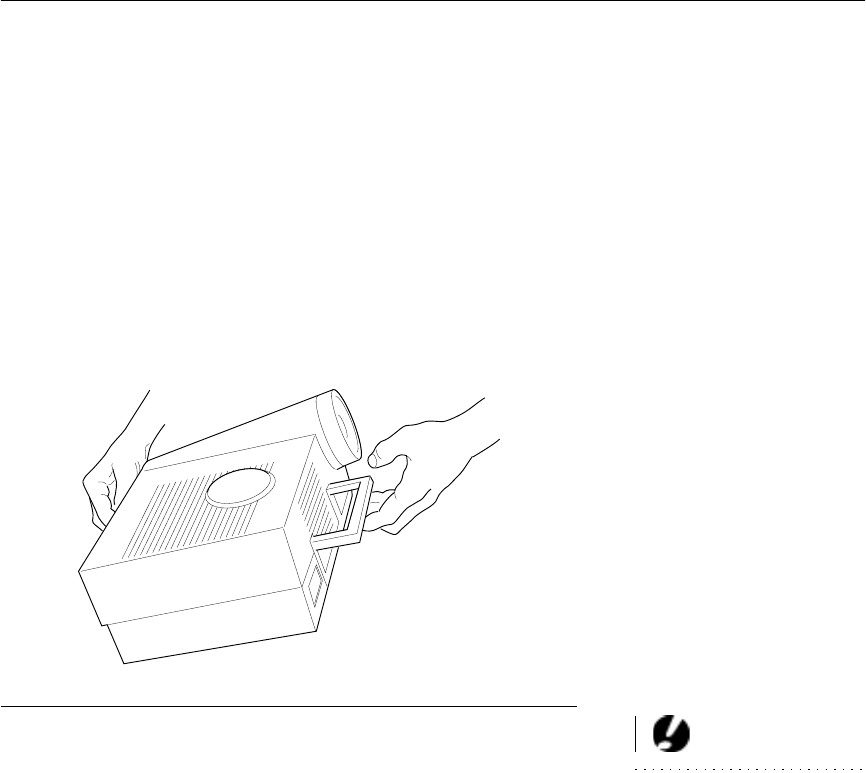
27
To raise the projector:
1 Raise the front of the projector off the table by lifting up on the
handle (Figure 25).
2 While holding the projector, press and hold the quick-release
button (Figure 25).
3 When the projector is the height you want, release the button
to lock the elevator foot into position.
4 If necessary, use the leveling knob (Figure 24) to adjust the
angle of the projected image.
FIGURE 25
Adjusting the height of the projector
CAUTION: Always hold the pro-
jector’s handle when you press the
elevator’s quick release button.
To lower the projector:
1 Hold the projector’s handle.
2 Press the elevator’s quick release button.
3 Lower the projector.
4 If necessary, use the leveling knob (Figure 24) to readjust the
angle of the projected image.


















