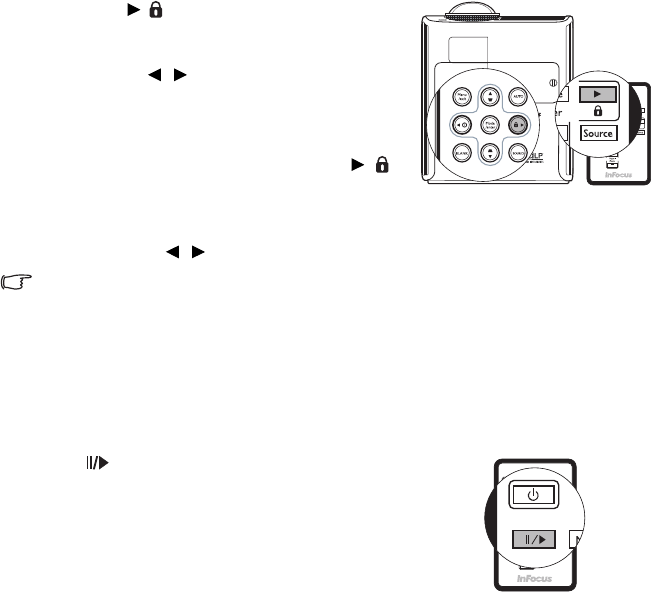
Operation 39
To cancel the timer, perform the following steps.
1. Enter the SYSTEM SETUP: Basic > Presentation Timer menu and highlight
Off. Press Mode/Enter. A confirmation message displays.
2. Highlight Yes and press Mode/Enter to confirm. You will see the message
“Timer is Off” displaying on the screen.
Locking control keys
With the control keys on the projector locked, you can prevent your projector
settings from being changed accidentally (by children, for example). When the
Panel Key Lock is on, no control keys on the projector will operate except Power.
1. Press / on the projector or remote
control or go to the SYSTEM SETUP: Basic
> Panel Key Lock menu, and select On by
pressing / on the projector or remote
control. A confirmation message displays.
2. Highlight Yes and press Mode/Enter to
confirm.
To release panel key lock, press and hold / on
the remote control or projector for 3 seconds.
You can also use the remote control to enter the
SYSTEM SETUP: Basic > Panel Key Lock
menu and press / to select
Off.
• Buttons on the remote control are still in use when
panel key lock is enabled.
• If you press Power to turn off the projector without
disabling panel key lock, the projector will still be in
locked status the next time it is turned on.
Freezing the image
Press on the remote control to freeze the
image. The word 'FREEZE' will display on the
screen. To release the function, press any button
on the projector or remote control.
Even if an image is frozen on the screen, the
pictures are running on the video or other device.
If the connected devices have active audio output,
you will still hear the audio even though the image
is frozen onscreen.


















