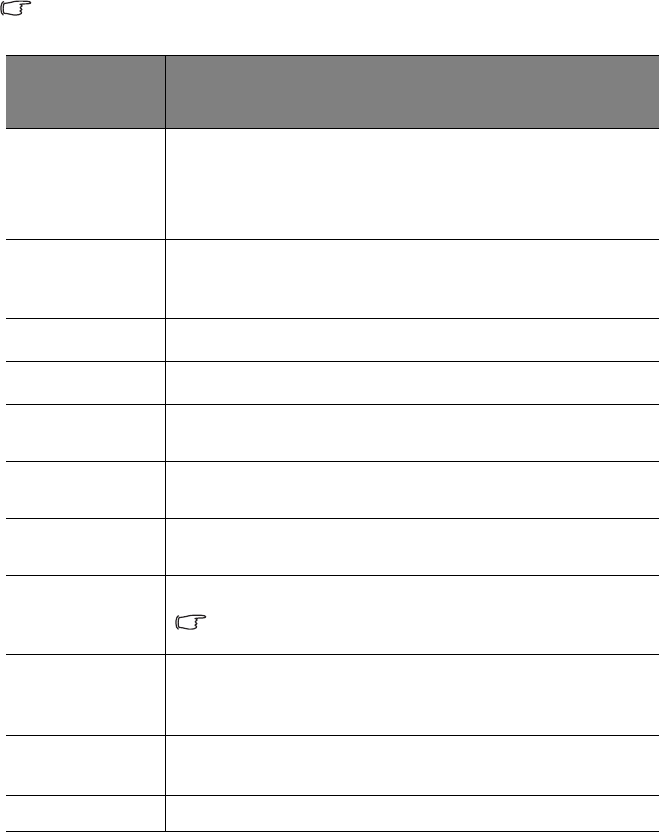
Operation46
PICTURE menu
Some picture adjustments are available only when certain input sources are in use.
Unavailable adjustments are not shown on the screen.
FUNCTION
(default setting /
value)
DESCRIPTION
Preset Mode
(PC/DVI-A/DVI-D:
Brightest;
YPbPr/ S-Video/
Video: Standard)
Pre-defined picture modes are provided so you can optimize
your projector image set-up to suit your program type. See
"Selecting a picture mode" on page 33 for details.
Reference
Mode
Selects an picture mode that most suits your need for the image
quality and further fine-tune the image based on the selections
listed on the same page below. See "Setting the User 1/User 2
mode" on page 34 for details.
Brightness
Adjusts the brightness of the image. See "Adjusting Brightness"
on page 35 for details.
Contrast
Adjusts the degree of difference between dark and light in the
image. See "Adjusting Contrast" on page 35 for details.
Color
(0)
Adjusts the color saturation level -- the amount of each color in a
video image. See "Adjusting Color" on page 35 for details.
Tint
(0)
Adjusts the red and green color tones of the image. See
"Adjusting Tint" on page 35 for details.
Sharpness
(15)
Adjusts the image to make it look sharper or softer. See
"Adjusting Sharpness" on page 35 for details.
BrilliantColor™
(On)
See "Adjusting BrilliantColor™" on page 36 for details.
When BrilliantColor™ is set to Off, the color temperature
adjustment will not function.
Color
Temperature
(T3)
There are four color temperature settings are available. See
"Selecting a color temperature" on page 36 for details.
3D Color
Management
See "3D Color Management" on page 36 for details.
Save Settings
Saves the settings made for User 1 or User 2 mode.


















