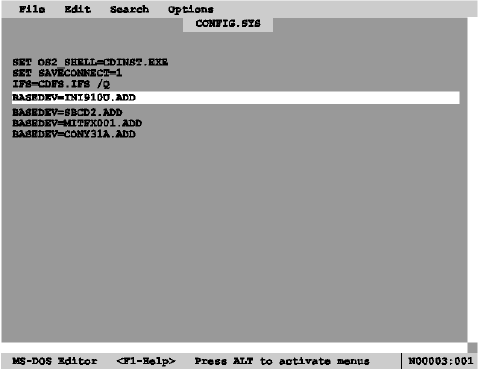
9-4
figure 9-1 Edit CONFIG.SYS file
4. Insert the Installation Diskette into drive A: and turn on your
computer. This will begin the OS/2 installation and establish an OS/2
bootable hard drive.
5. When prompted, insert the “OS/2 Diskette 1 for INI-9100U/9100UW.”
Follow the on-screen instructions to continue.
6. You have completed the Initio device driver installation for OS/2.
Follow the on-screen instructions and OS/2 manual for a complete
description of OS/2 installation.
Adding the Initio driver to an existing OS/2 system
For computer systems using other SCSI host adapters or an IDE device to
provide the system boot routines, these instructions will guide you through INI-
9100U/9100UW host adapter driver installation. The OS/2 driver will be found
on the INITIO INI-9100U/9100UW DRIVER DISK 1. It is important that the
SCSI bus hardware and OS/2 are installed correctly before proceeding further.


















