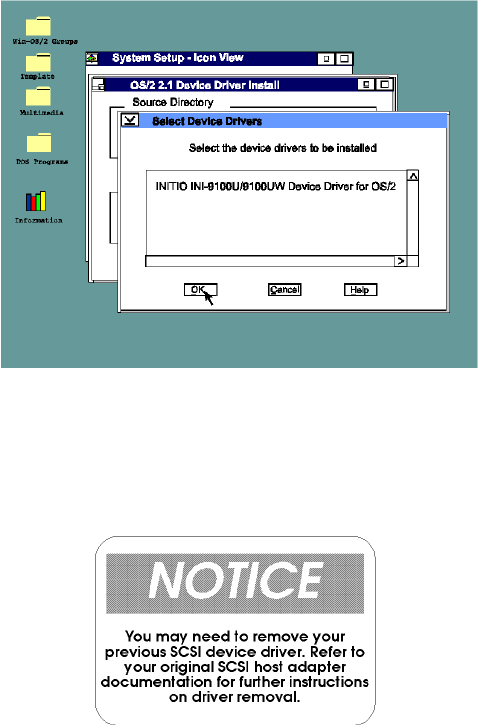
9-6
6. Select CHANGE destination directory to any existing OS/2 directory
or accept the default.
7. Select SET.
8. From the DEVICE DRIVER INSTALLATION GROUP select
INSTALL.
figure 9-3 Select OS/2 Driver
9. Select INITIO INI-9100U/9100UW Device Driver for OS/2 select
“OK”.
10. Select EXIT to install the OS/2 device driver. Exit and reboot the
system to activate the device driver.
.


















