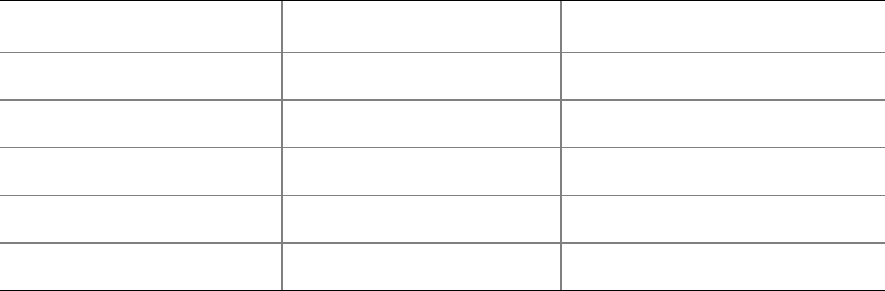
Product Description
Table 8. Effects of Pressing the Power Switch
If the system is in this state…
…and the power switch is
pressed for
…the system enters this state
Off
(ACPI G2/G5 – Soft off)
Less than four seconds Power-on
(ACPI G0 – working state)
On
(ACPI G0 – working state)
Less than four seconds Soft-off/Standby
(ACPI G1 – sleeping state)
On
(ACPI G0 – working state)
More than four seconds Fail safe power-off
(ACPI G2/G5 – Soft off)
Sleep
(ACPI G1 – sleeping state)
Less than four seconds Wake-up
(ACPI G0 – working state)
Sleep
(ACPI G1 – sleeping state)
More than four seconds Power-off
(ACPI G2/G5 – Soft off)
1.14.1.1 System States and Power States
Under ACPI, the operating system directs all system and device power state transitions. The
operating system puts devices in and out of low-power states based on user preferences and
knowledge of how devices are being used by applications. Devices that are not being used can be
turned off. The operating system uses information from applications and user settings to put the
system as a whole into a low-power state.
41


















