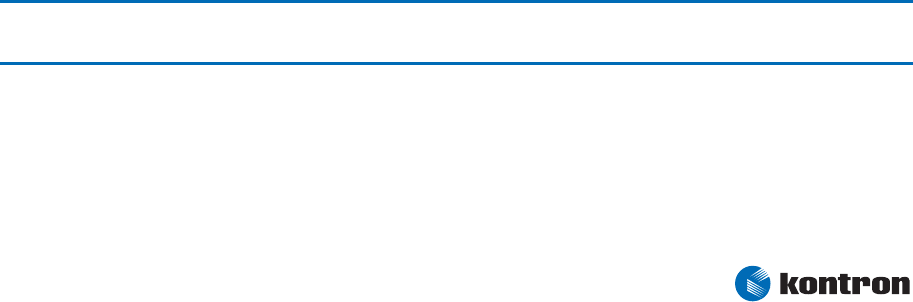
7 Important Technology Information
Kontron User's Guide ETX CD 43
7 Important Technology Information
The following technological information is designed to give the reader a better understanding of some of
features of the ETX®-CD. This information can be referenced when reading the System Resources and
BIOS Operation sections that follow. There are also references to additional documentation that will
help to develop a better understanding of the technical information described herein.
7.1 I/O APIC vs 8259 PIC Interrupt mode
The I/O APIC (Advanced Programmable Interrupt Controller) handles interrupts differently then the
8259 PIC. The following information explains these differences. The ETX®-CD only supports the APIC
mode of interupt handling.
7.1.1 Method of interrupts transmission
The I/O APIC transmits interrupts through the system bus and interrupts are handled without the needs
for the processor to run an interrupt acknowledge cycle.
7.1.2 Interrupt priority
The priority of interrupts in the I/O APIC is independent of the interrupt number.
7.1.3 More interrupts
The I/O APIC in the chipset of the ETX®-CD supports a total of 24 interrupts.
The APIC is not supported by all operating systems. Only Windows Xp supports APIC.
For more information see chapter 8 of the IA-32 Intel Architecture Software Developer’s Manual, Volume
3.
7.2 Thermal Monitor and Catastrophic Thermal Protection
The Thermal Monitor within the Intel® processors helps to control the processor temperature by
activating the TCC (Thermal Control Circuit) when the processor silicon reaches its maximum operating
temperature. The temperature at which the Intel® Thermal Monitor activates the TCC is not user-
configurable and is not software visible.
The Thermal Monitor controls the processor temperature by modulating (starting and stopping) the CPU
core clocks at a 50% duty cycle (TM1) or by initiating an Enhanced Intel SpeedStep technology transition
(TM2)* when the processor silicon reaches its maximum operating temperature (selectable in setup).
Note: TM2 is the recommended mode for the Intel® Core Duo® and Core2Duo® processors.
*Not supported on the ETX®-CD with the CM 423.
Thermal Monitor supports two modes to activate the TCC: Automatic and On-Demand mode. The Intel
Thermal Monitor Automatic Mode must be enabled via BIOS for the processor to be operating within
specification.


















