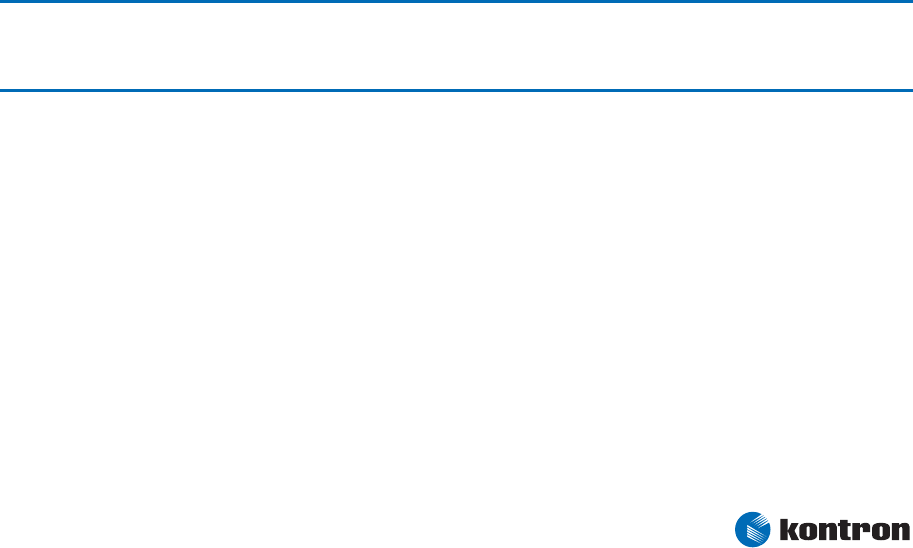
11 Appendix A: JIDA Standard
Kontron User's Guide ETX CD 87
11 Appendix A: JIDA Standard
Every board with an on-board BIOS extension supports the following function calls, which supply
information about the board. Jumptec Intelligent Device Architecture (JIDA) functions are called via
Interrupt 15h. Functions include:
➤
AH=Eah
➤
AL=function number
➤
DX=4648h (security word)
➤
CL=board number (starting with 1)
The interrupt returns a CL0 if a board with the number specified in CL does not exist. CL will equal 0 if
the board number exists. In this case, the content of DX determines if the operation was successful.
DX=6B6Fh indicates success; other values indicate an error.
11.1 JIDA Information
To obtain information about boards that follow the JIDA standard, use the following procedure.
➤
Call Get BIOS ID with CL=1.
The name of the first device installed will be returned.
If you see the result Board exists (CL=0), increment CL, and call Get BIOS ID again.
➤
Repeat until you see Board not present (CL0).
You now know the names of all boards within your system that follow the JIDA
standard.
➤
You can find out more information about a specific board by calling the appropriate
inquiry function with the board’s number in CL.
Note: Association between board and board number may change because of configuration changes. Do not rely on
any association between board and board number. Always use the procedure described above to determine
the association between board and board number.
Refer to the JIDA manual in the jidai1xx.zip folder, which is available from the Kontron Embedded
Modules GmbH Web site, for further information on implementing and using JIDA calls with C sample
code.


















