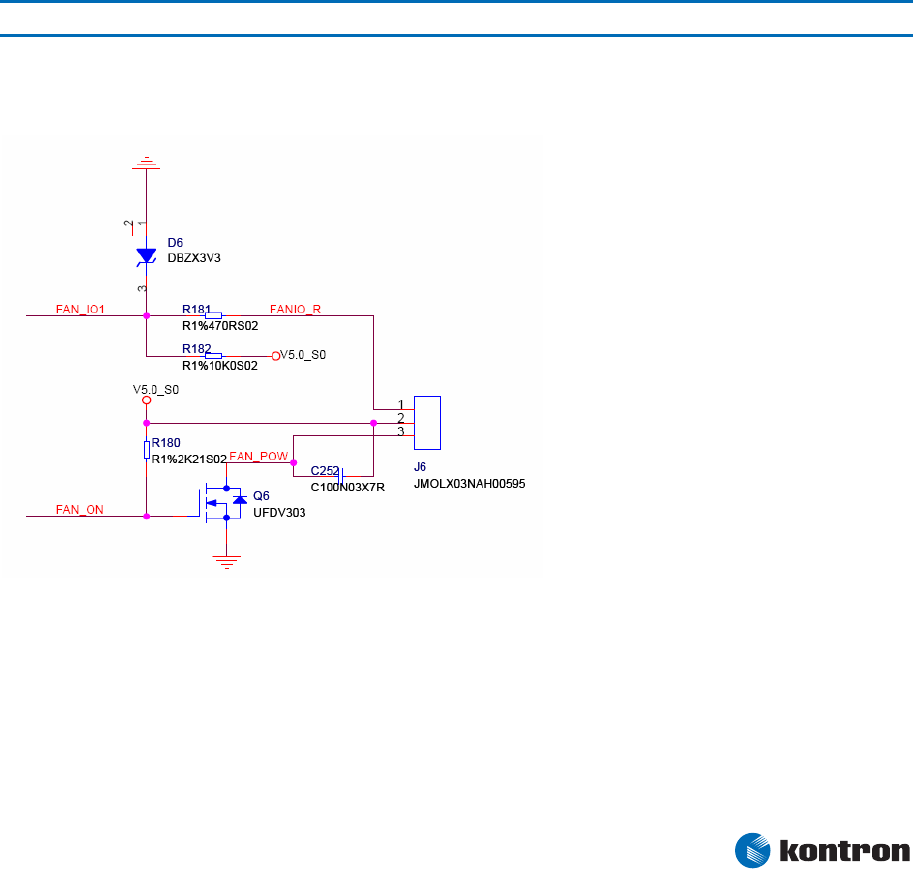
7 Important Technology Information
Kontron User's Guide ETX CD 45
declares the temperature threshold the OS uses to decide when to start/stop active cooling devices. See
section ETX®-CD onboard Fan connectorfor more information about the ETX®-CD onboard Fan control.
Passive Cooling
The OS reduces the power consumption of the processor by throttling the processor clock to reduce the
temperature of the thermal zone. Passive cooling devices (processor) produce no noise. The passive
cooling trip point declares the temperature threshold where the OS will start or stop passive cooling.
Critical Trip Point
The OS performs an orderly, but critical, shutdown of the system when the temperature reaches the
critical trip point.
7.5 ETX®-CD onboard Fan connector
This section describes how to connect a fan to the connector located directly on the ETX®-CD. With
certain BIOS-settings it is possible to control the fan depending on the Active Trip Point temperature.
The fan switches on/off depending on the adjusted Active Trip Point temperature. In order for this
feature to function properly an ACPI compliant OS is necessary.
Note: The ETX® CD can not control the revolutions per minute (R.P.M) of the fan.
7.5.1 Schematics of Fan control
➤
Part number (Molex) J1: 53261-0390
➤
Mates with: 51021-0300
➤
Crimp terminals: 50079-8100


















