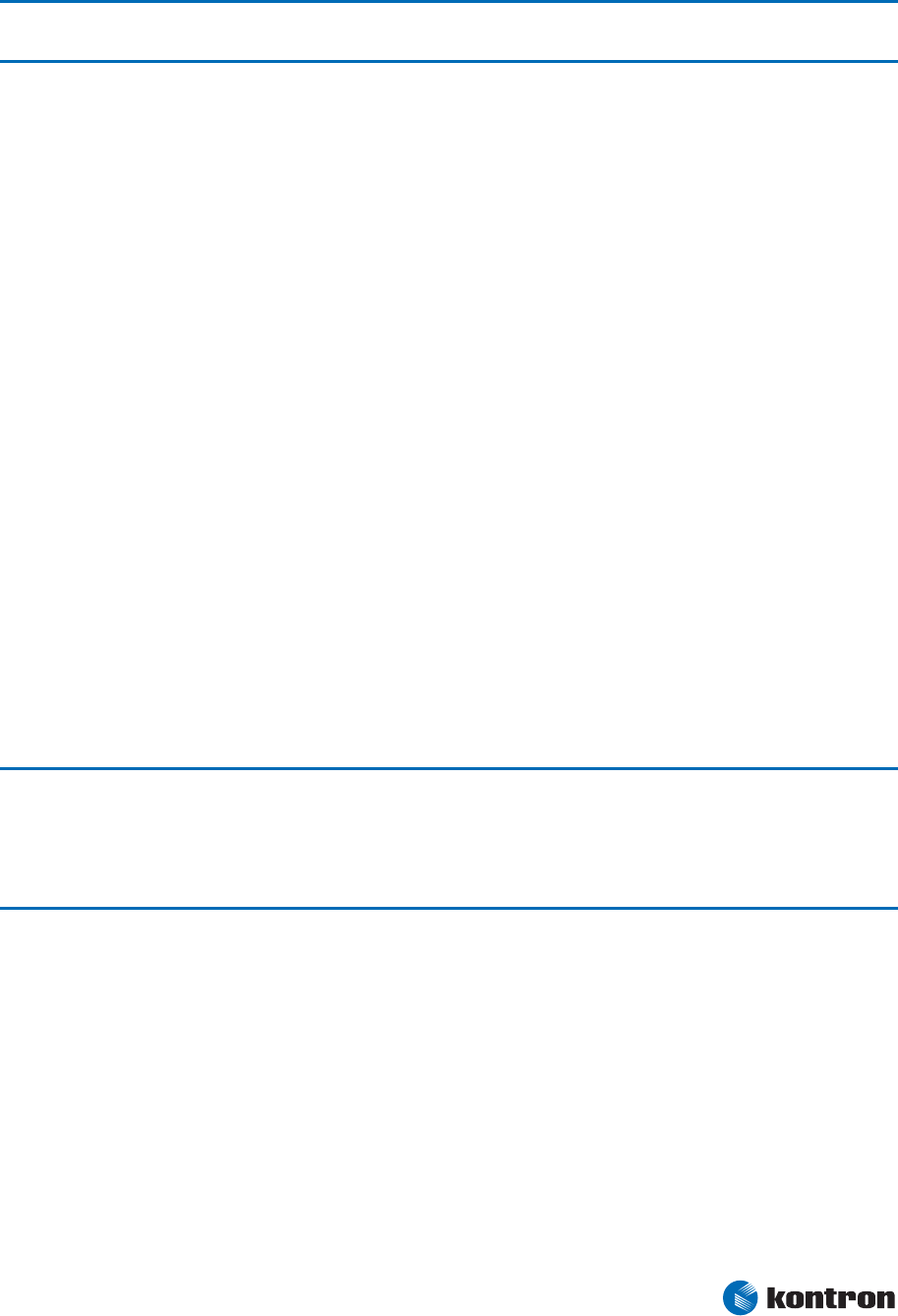
7 Important Technology Information
Kontron User's Guide ETX CD 44
Automatic mode does not require any additional hardware, software drivers, or interrupt handling
routines.
Note: With a properly designed thermal solution, the TCC is only active for very short periods, hence processor
performance impact is expected to be so minor that it would not be detectable.
The Intel® Core Duo® and Core2Duo® processors support the THERMTRIP# signal for catastrophic
thermal protection.
In the event of a catastrophic cooling failure, the processor will automatically shut down when the
silicon has reached a temperature of approximately 125°C. At this point the system BUS signal
THERMTRIP# will go active.
THERMTRIP# activation is independent of processor activity and does not generate any bus cycles.
7.2.1 Summary
Thermal Control Circuit reduces performance when the processor reaches its max. operating temperature
(100°C). THERMTRIP# shuts down the system in case of catastrophic cooling failure.
7.3 Processor Performance Control
The Intel® Core Duo® and Core2Duo® processors run in different performance states (multiple
frequency/voltage operating points). The CPU performance can be altered while the computer is
functioning. This allows the processor to run at different core frequencies and voltages depending on
CPU thermal state and OS policy.
Windows XP includes built-in processor performance control to operate the processor more efficiently
when it is not fully utilized. Win2k, WinME and Win9x do not support processor performance control.
Special software is required for Oses not capable of processor performance control.
In Windows, the processor performance control policy is linked to the Power Scheme setting in the
control panel power option applet.
Note: Windows always runs at the highest performance state when the “Home/Office” or “Always On” power
scheme is selected.
For a more detailed information about processor performance control, see:
Chapter 8 of the ACPI Specification Revision 2.0c available at www.acpi.info Windows platform design note
at: http://www.microsoft.com/whdc/hwdev/tech/onnow/procperfctrl.mspx
7.4 Thermal Management
ACPI allows the OS to play a role in the thermal management of the system. With the OS in control of the
operating environment, cooling decisions can be made based on the application load on the CPU and the
thermal heuristics of the system.
The ACPI thermal solution on ETX®-CD supports three cooling policies:
Active Cooling
The OS is turning the fan on/off. Active cooling devices typically consume power and produce noise, but
are able to cool a thermal zone without limiting system performance. The active cooling trip point


















