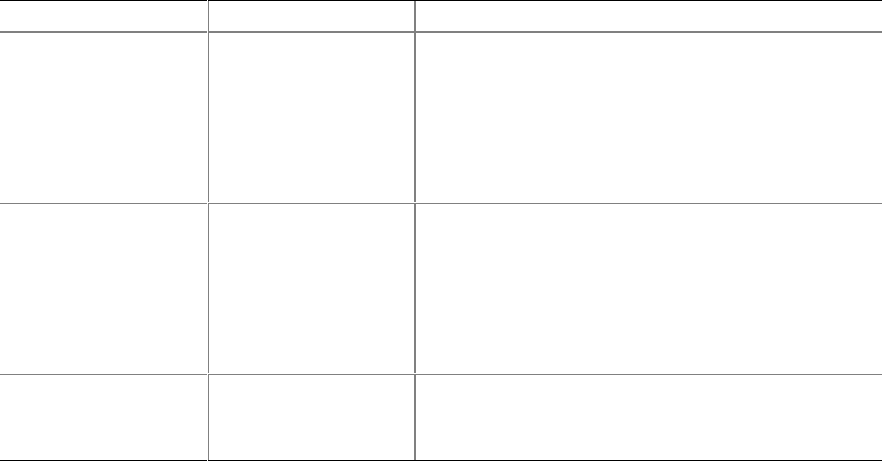
Intel Desktop Board D810EMO/MO810E Technical Product Specification
80
Table 51. Primary/Secondary IDE Master/Slave Submenus (continued)
Feature Options Description
PIO Mode
• Auto (default)
• 0
• 1
• 2
• 3
• 4
Configures the PIO mode.
Auto sets the PIO mode to the fastest speed supported.
Ultra DMA
• Disabled (default)
• Mode 0
• Mode 1
• Mode 2
• Mode 3
• Mode 4
Specifies the Ultra DMA mode for the drive.
Use ARMD Drive As • Auto
• Floppy (default)
• Hard Disk
Specifies the type of ARMD drive.
This option appears only if an ARMD drive is attached to
an IDE interface.


















