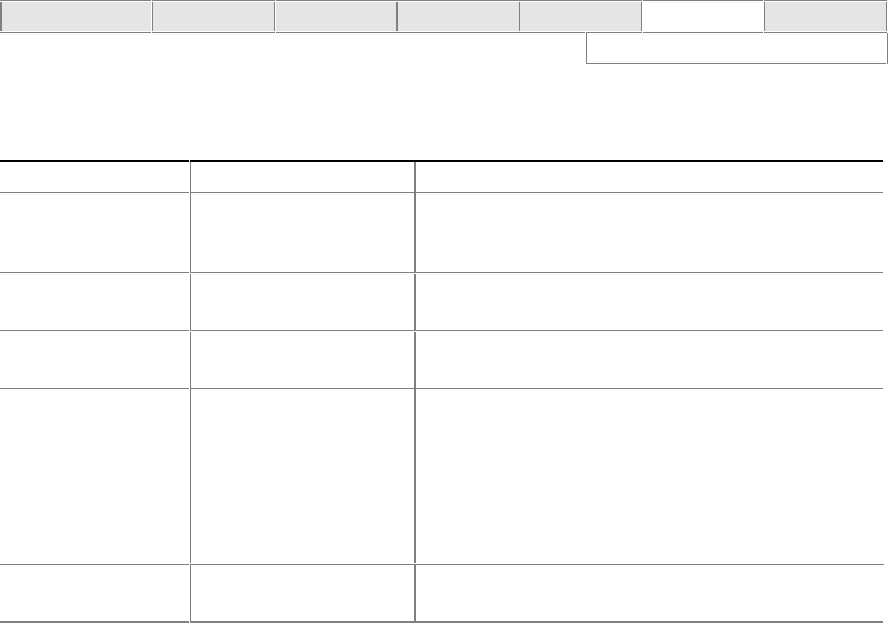
BIOS Setup Program
85
4.7 Boot Menu
To access this menu, select Boot from the menu bar at the top of the screen.
Maintenance Main Advanced Security Power
Boot
Exit
IDE Drive Configuration
The menu represented in Table 56 is used to set the boot features and the boot sequence.
Table 56. Boot Menu
Feature Options Description
Quiet Boot • Disabled
• Enabled (default)
Disabled
displays normal POST messages.
Enabled
displays the OEM logo instead of POST
messages.
Quick Boot • Disabled
• Enabled (default)
Enables the computer to boot without running certain
POST tests.
Scan User Flash
Area
• Disabled (default)
• Enabled
Enables the BIOS to scan the flash memory for user
binary files that are executed at boot time.
After Power Failure • Stays Off
• Last State (default)
• Power On
Specifies the mode of operation if an AC/Power loss
occurs.
Power On
restores power to the computer.
Stay Off
keeps the power off until the power button is
pressed.
Last State
restores the previous power state before
power loss occurred.
On PME
• Stay Off (default)
• Power On
Specifies how the computer responds to a PME wakeup
event when the power is off (from an ACPI S3 state).
continued


















