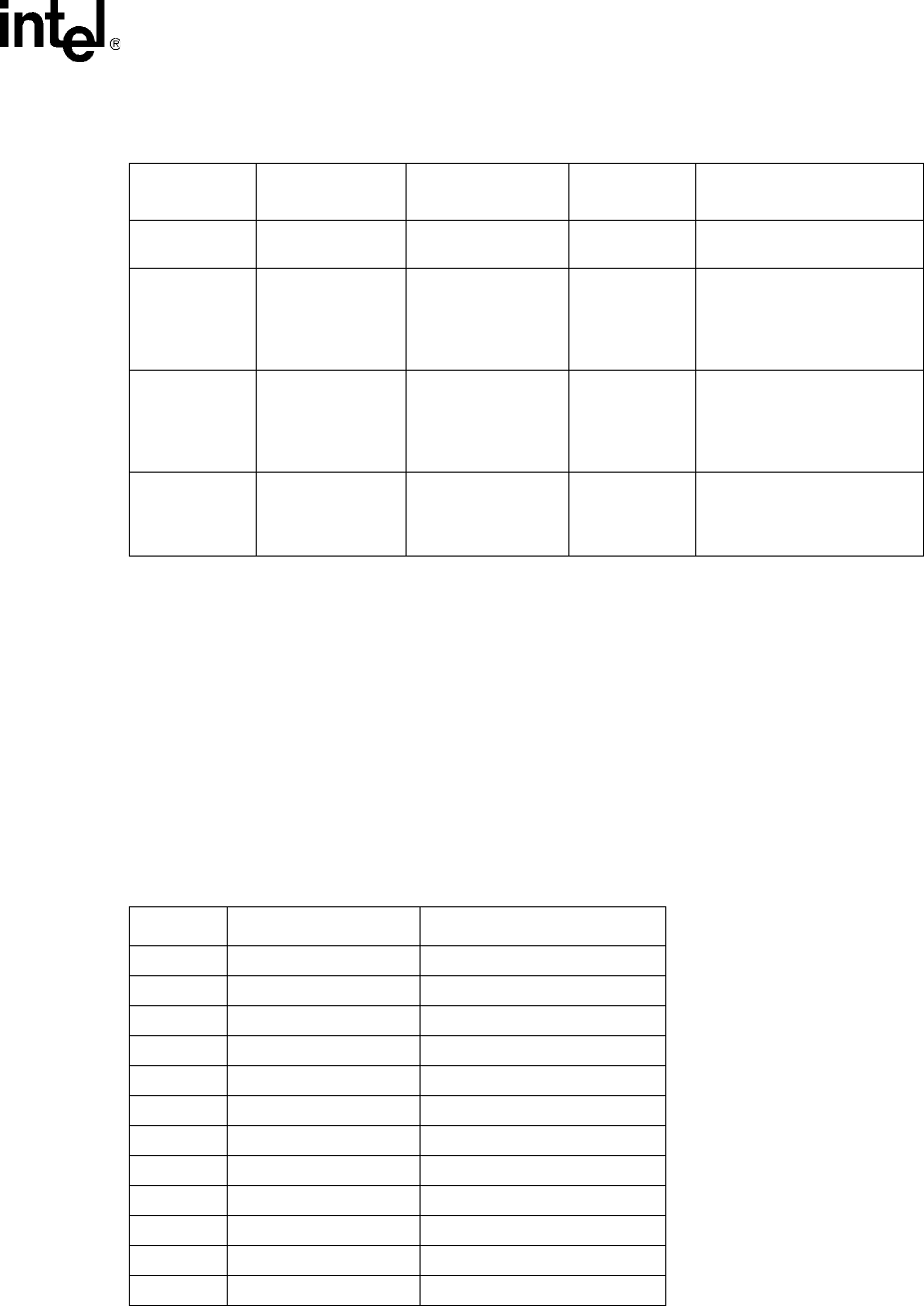
Technical Product Specification 115
Order #273817
Intel NetStructure
®
MPCBL0001 High Performance Single Board Computer
Contents
7.12 Remote Access Configuration
Remote access using serial console redirection allows users to monitor the MPCBL0001 boot
process and run the MPCBL0001 BIOS setup from a remote serial terminal. Connection is made
directly through a serial port.
The console redirection feature is useful in cases where it is necessary to communicate with a
processor board in an embedded application without video support.
Table 63 shows the escape code sequences that may be useful for things like BIOS Setup if
function keys cannot be directly sent from a terminal application:
Table 62. Supervisor and User Password Functions
Password Set Supervisor Mode User Mode
Password to
Enter Setup
Password During Boot
None Any user can
change all options
Any user can
change all options
None None
Supervisor and
user
Can change all
options
Based on user
access level: No
Access, View Only,
Limited, Full Access
Supervisor or
user
If password check option is
set to Setup then no
password required. Otherwise
requires either supervisor or
user password.
Supervisor only Can change all
options
Based on user
access level: No
Access, View Only,
Limited, Full Access.
Supervisor (for
supervisor
mode) or enter
only (for user
mode)
If password check option is
set to Setup then no
password required. Otherwise
requires either supervisor
password or enter only.
User only Can't get into
supervisor mode
until user pass-
word is cleared.
Can change all
options
User If password check option is
set to Setup then no
password required. Otherwise
requires user password.
Table 63. Function Key Escape Code Equivalents
Key Escape Sequence Note
F1 ESC OP
F2 ESC OQ
F3 ESC OR
F4 ESC OS To enter BIOS Setup
F5 ESC OT
F6 ESC OU
F7 ESC OV
F8 ESC OW
F9 ESC OX
F10 ESC OY To save and exit Setup
F11 ESC OZ
F12 ESC OI PXE boot


















