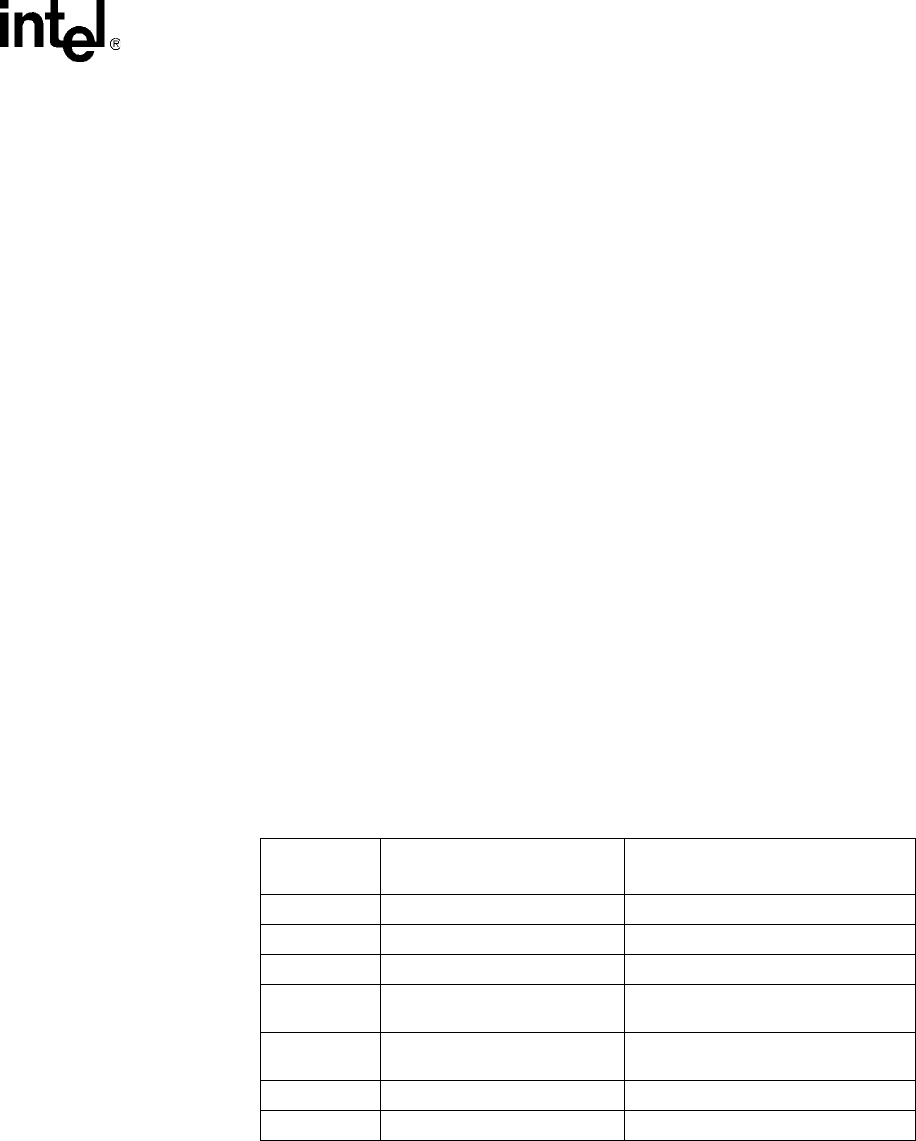
Intel NetStructure
®
MPCBL0001 Technical Product Specification 159
Serial Over Lan (SOL)
11.7.2 SOL User Information
Intel’s SBCs implement four different users, User1 through User4. User1 has null username which
is not editable. The script configures User2. User2 is enabled and specifically enabled for SOL
payloads.
The user name is “solusername”, zero-padded to a length of 16 bytes as per the IPMI specification.
The password is “soluserpassword”, zero-padded to 20 bytes as per the IPMI 2.0 extension.
11.7.3 LAN Parameters
The reference script configures IPMI channel one. The IPMI channel number used by
reference_cfg can be changed to any IPMI LAN channel supported by the target SBC.
For the MPCBL0001 SBC, channels one and two are LAN channels on the Base Interface and are
enumerated by the OS as eth0 and eth1, respectively.
Since reference_cfg uses IPMI channel one, this means that for any SBC, eth0 will be routed to a
switch in slot seven (may vary on different chassis implementations). If a user needs to route the
serial data over IPMI LAN channel 2 (eth1 on the OS level), then the LAN channel default value in
the reference_cfg script shall be changed to “2”.
Since the IPMC must directly send and receive IP packets (RMCP+), it needs certain information
about its LAN connection in order to fill in the packets correctly. It gets this information via the Set
LAN Configuration Parameters command. This one command can set many parameters based on
the value of the Parameter Selector byte in the command. The following table shows which
Parameter Selectors are necessary for establishing an SOL session. Note that each table entry
requires a separate instance of the command.
Note: Refer to the IPMI 2.0 Specification for further details on each of the configuration parameters
above.
Table 103. IPMI V2.0 Set LAN Configuration Parameters Command Settings
Parameter
Selector
Parameter Remarks
3 IP Address Required
5 MAC Address Required
6 Subnet Mask Required
12 Default Gateway Address
Required if a blade needs to be
accessed from different subnets
13 Default Gateway MAC Address
Required if a blade needs to be
accessed from different subnets
20 802.1q VLAN ID Required only if VLAN is configured
21 802.1q VLAN Priority Optional (Default = 0)


















