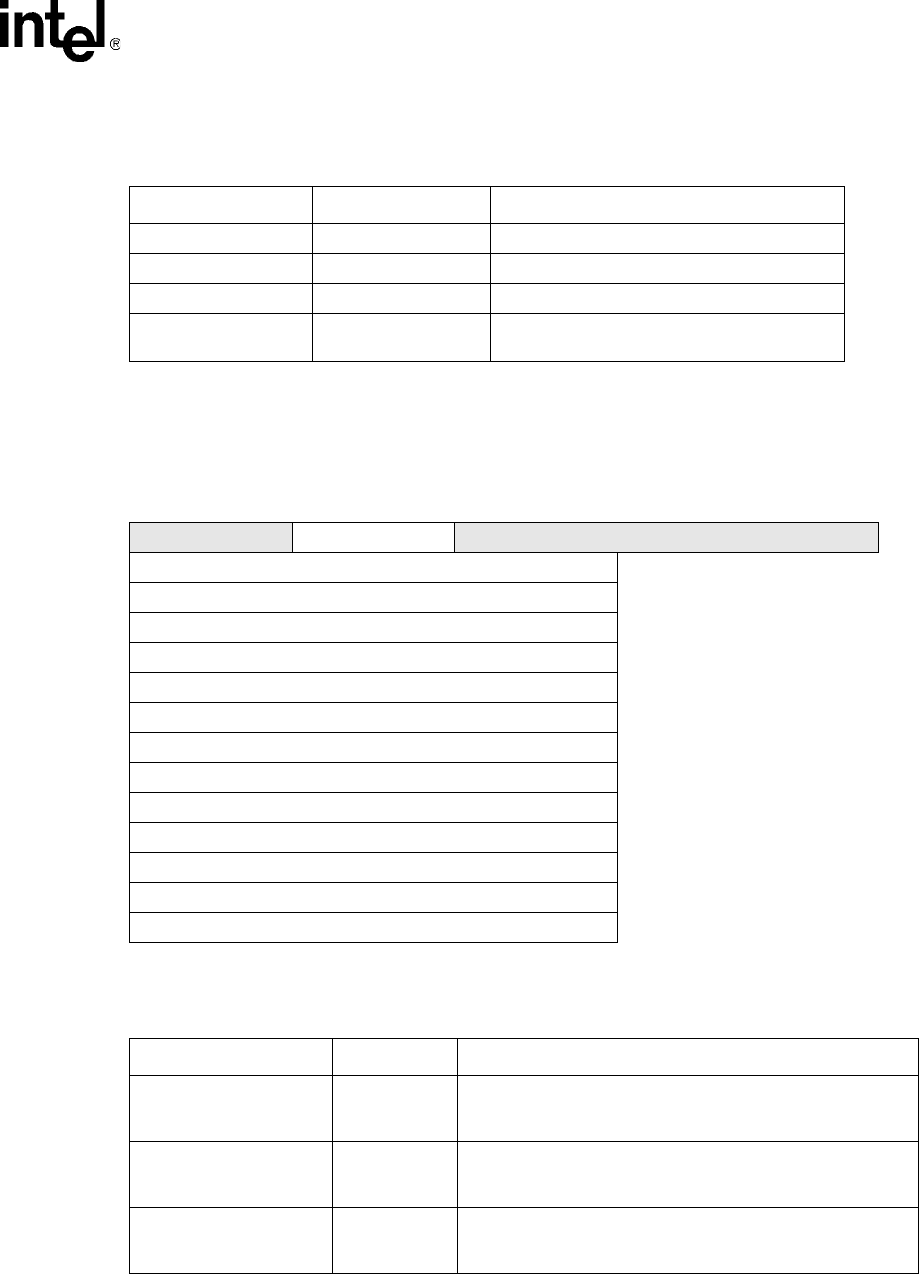
Technical Product Specification 119
Order #273817
Intel NetStructure
®
MPCBL0001 High Performance Single Board Computer
Contents
The submenu represented in the following table is used for configuring the CPU.
8.3.2 IDE Configuration Submenu
To access this submenu, select Advanced on the menu bar, then IDE Configuration.
Table 69 shows IDE device configuration options.
Table 68. CPU Configuration Submenu
Feature Options Description
Manufacturer Display CPU Manufacturer
Brand String Display CPU Brand String
Frequency Display CPU Frequency
HyperThreading
Technology
†
Disabled, Enabled Enable/Disable Hyper-Threading Technology
†
.
NOTE: Bold text indicates default setting.
Main Advanced Boot Security Exit
CPU Configuration
IDE Configuration
Primary IDE Master/Slave
Floppy Configuration
SuperIO Configuration
ACPI Configuration
Advanced ACPI Configuration
System Management Configuration
Event Logging Configuration
Fibre Channel Routing (PICMG)
Remote Access Configuration
USB Configuration
PCI Configuration
Table 69. IDE Configuration Submenu (Sheet 1 of 2)
Feature Options Description
On Board PCI IDE
Controller
Disabled
Primary
Enable/Disable on board Primary IDE Controller.Disabled:
disables the integrated IDE Controller.Primary: enables only
the Primary IDE Controller.
Primary IDE Master
Display the primary IDE master drive.While entering setup,
BIOS auto detects the presence of IDE devices. This displays
the status of the auto detection of IDE devices.
Primary IDE Slave
Display the primary IDE slave drive.While entering setup, BIOS
auto detects the presence of IDE devices. This displays the
status of the auto detection of IDE devices.


















