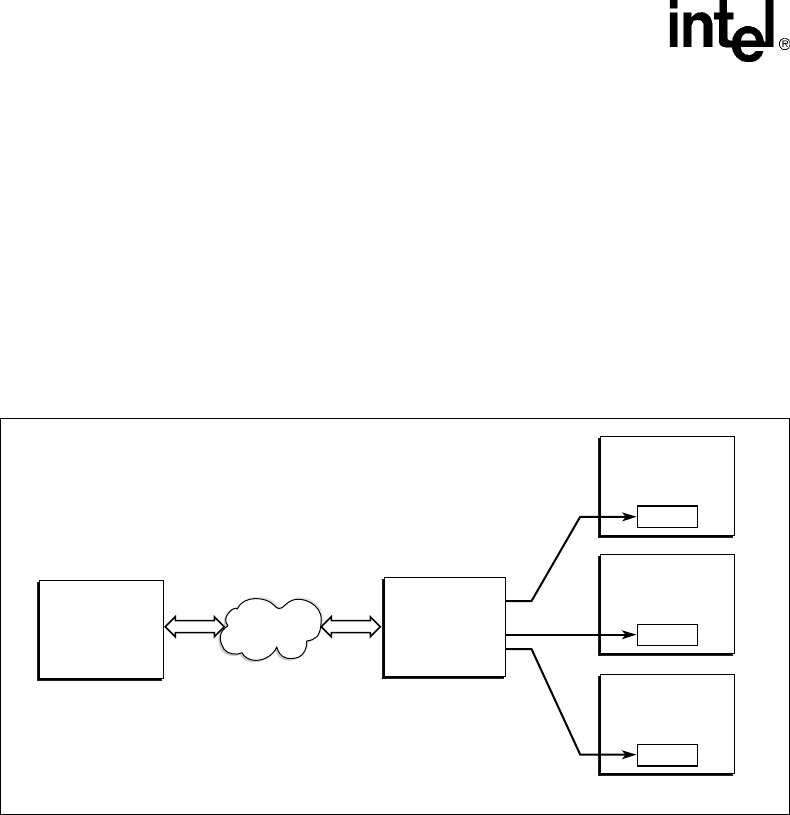
48 Technical Product Specification
Order #273817
Intel NetStructure
®
MPCBL0001 High Performance Single Board Computer
Contents
completed, the controller goes through a reset and boots up with the new firmware. The host
processor is not reset when going through a firmware update, so the operating system and
applications running on the host processor are not interrupted.
Please refer to the latest IPMC firmware release notes for the upgrade procedure. The upgrade
procedure, utility, and upgraded firmware are part of the IPMC firmware release package, which
can be downloaded from the Intel web site at http://www.intel.com/design/network/products/cbp/
atca/index.htm.
3.6.2 IPMC Firmware Upgrade via the IPMB Interface (RMCP)
IPMI Specification v1.5 defines Remote Management Control Protocol (RMCP). Version 1.5 adds
features for layering commands through virtual networks like Ethernet.
The IPMC firmware that needs to be upgraded is loaded to client utility software on the RMCP
client. The RMCP client uses the RMCP protocol carrying embedded IPMI messages to send to the
RMCP Server running in the CMM. The RMCP server decodes the RMCP package and forwards
the IPMI messages to the SBC.
3.6.2.1 Updating MPCBL0001 Firmware
Please refer to the latest IPMC firmware release notes for the upgrade procedure. The upgrade
procedure, utility, and upgraded firmware are part of the IPMC firmware release package, which
can be downloaded from the Intel web site at http://www.intel.com/design/network/products/cbp/
atca/index.htm.
3.7 OEM IPMI Commands
This section documents the OEM style IPMI commands implemented and supported on the
MPCBL0001.
Figure 5. Upgrade via Remote Management Node
B2643-01
IPMC
Intel
®
NetStructure
™
MPCBL0001 High-
Performance SBC
IPMC
Intel NetStructure
MPCBL0001 High-
Performance SBC
IPMC
Intel NetStructure
MPCBL0001 High-
Performance SBC
Remote
Management
Node
(RMCP Client)
Shelf
Management
(RMCP Server)
LAN


















