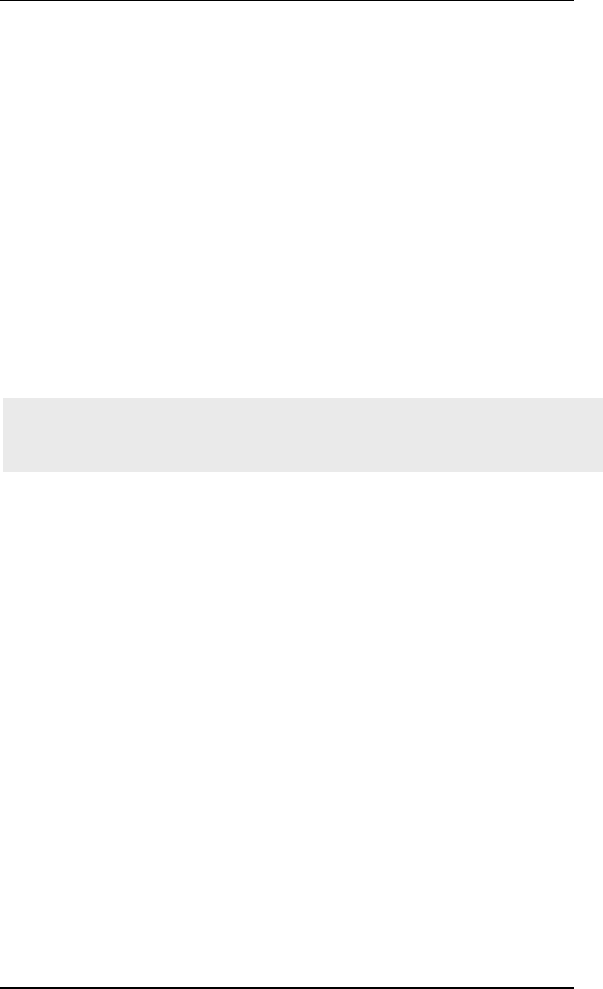
User Manual version 2.1
OPEN (660) 120/140/150
9-111
9.1.2. TouchWare–MicroTouch Software
TouchWare includes the software that lets the MicroTouch
touchscreen work with the OPEN (660) system.
MicroTouch provides drivers for the following operating
systems;
² Windows 95 and Windows NT 4.0
² Windows NT 3.51
² Windows 3.1x and MS-DOS
² MS-DOS only
² OS/2
Be sure to install the correct version of TouchWare for
your operating systems. The following sections will
provide more detailed information on installing
TouchWare.
Touchscreen Control Panel
You can use the Touchscreen control panel to set your
preferences for the touchscreen. For example, the can
define the following preferences:
² Whether the touch action occurs when you touch the
screen or when you lift your fingers (or pen) off the
screen
² Whether you hear a sound when the screen is
touched
² How fast you need to touch to produce a double-click
You can also use the Touchscreen control panel to
calibrate the touchscreen, to stabilize the cursor, and
define where the cursor appears relative to your touch
(an offset), and to run diagnostic programs.
Note: When the TouchWare installation is finished, be sure
to start the OPEN (660) system to load and activate
the touchscreen driver.


















