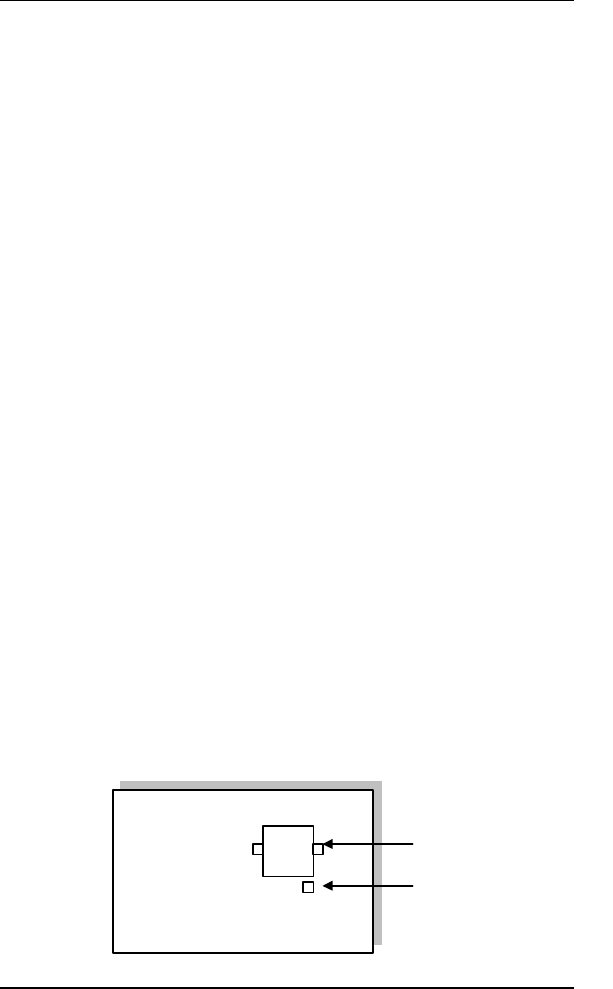
User Manual version 2.1
OPEN (660) 120/140/150
4-39
4.1.
Installing the CPU
The OPEN (660) 120/140/150 II system control board
can adapt Intel Celeron and Pentium III CPU. It can
support Intel Socket 370 CPU from Celeron
®
PPGA/FCPGA/66MHzz to Pentium
®
III FCPGA/100MHz
(Intel 440BX).
The system controller provides one 370-pin socket
(Socket 370). The CPU must come with a CPU fan to
avoid overheating. The Celeron CPU and P III CPU will
request different kinds of CPU fans due the difference on
the CPUs’ mechanism. Wrong fans might lead to
overheating for the entire system. To install a CPU or
upgrade a new CPU, follow the instructions below.
1. If there is an existing CPU on the socket, remove the
CPU first by pulling the lever out a little and raising it,
then lifting out the existing CPU from the socket.
2. To insert the CPU into the socket, the notch on the
corner of the CPU (the corner with white dot) should
point toward the end of the socket lever. If the
insertion of the CPU to the socket is not easy, check
whether the CPU pins correspond with the holes on
the socket.
3. After insert the CPU into the socket, pull the lever
down to make sure the CPU is in place.
4. The CPU cooling fan comes with a 3-pin power cable.
Connect the power cable to the 3-pin power
connector on the motherboard.
5. There are two small white clips on the CPU sockets.
Make sure the cooling CPU fan clips click into place.
CPU socket
3-pin CPU fan
power connector
FIGURE 5-5


















