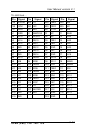User Manual version 2.1
OPEN (660) 120/140/150
7-89
7.4.2. Standard CMOS Setup
If the STANDARD CMOS SETUP is selected from the
main menu, the screen below will appear. This menu
allows the users to configure the system components
such as date, time, hard disk drive, floppy disk drive and
display type. The system BIOS will automatically detect
the memory size; therefore no setting is needed.
ROM PCI/ISA BIOS (2A69K HE9)
STANDARD CMOS SETUP
AWARD SOFTWARE, INC.
Date (mm:dd:yy) : Tue, Aug 18 1998
Time (hh:mm:ss) : 8 : 25 : 30
HARD DISKS TYPE SIZE CYCS HEAD PRECOMP LANDZ SECTOR MODE
Primary Master : Auto 0 0 0 0 0 0 ------ Auto
Primary Slave : Auto 0 0 0 0 0 0 ------ Auto
Secondary Master: Auto 0 0 0 0 0 0 ------ Auto
Secondary Slave : Auto 0 0 0 0 0 0 ------ Auto
Drive A : 1.44M, 3.5”
Drive B : None
LCD&CRT : Both
12.1” LCD : 800x600
14.1” LCD : 1024x768
TV Mode : Disable
Halt On : All Errors
ESC : Quit : Select Item PU/PD/+/- : Modify
F1 : Help (Shift)F2 : Change Color
Base Memory: 0K
Extended Memory: 0K
Other Memory: 512K
Total Memory: 512K