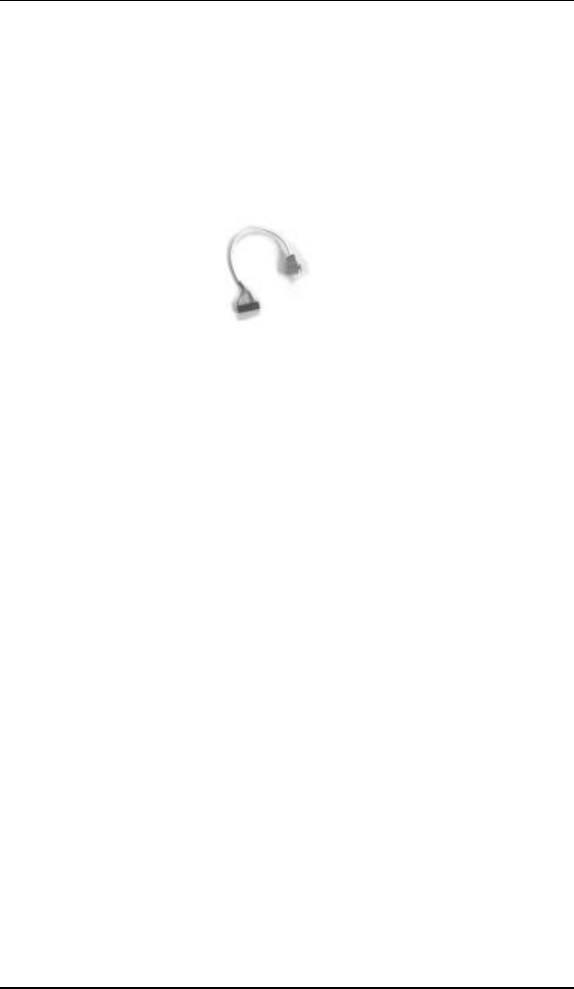
User Manual version 2.1
OPEN (660) 120/140/150
4-43
4.4. Installing the FDD
The OPEN (660) 120/140/150 II can connect to an
external floppy disk drive.
4.4.1. External FDD connection
1. Use the provided 15-34 pin FDD cable to connect to
the system's 15-pin FDD D-sub connector located at
the rear side of the cover.
2. Connect the other end of the FDD cable to a standard
3.5” FDD. Match pin 1 of the floppy disk drive and pin
1 of the cable.
3. Use the provided FDD/IDE power cable to connect
the 4 pin FDD power connector to the system 4-pin
power connector located at the left bottom side of the
chassis.
FDD cable


















