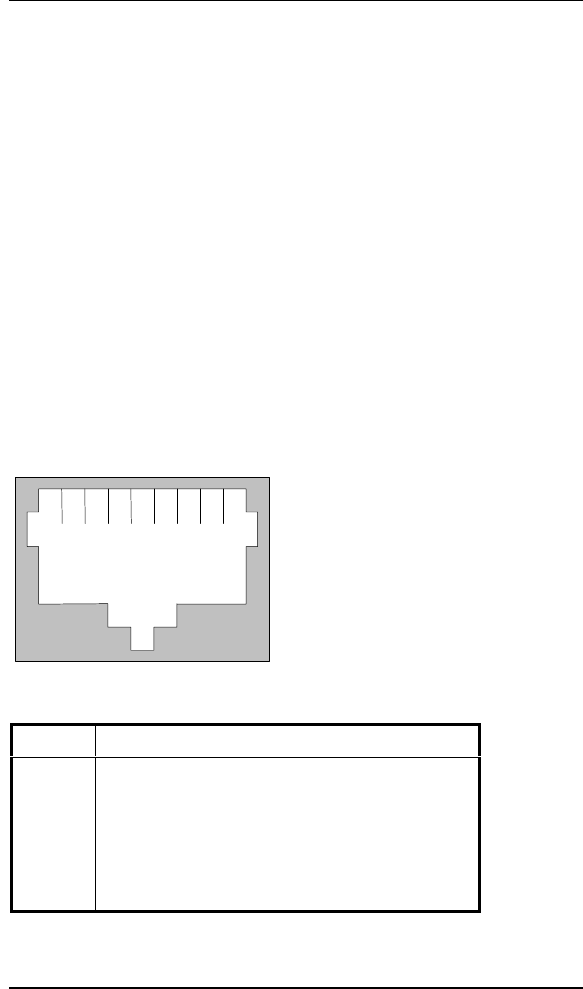
User Manual version 2.1
OPEN (660) 120/140/150
5-53
5.3. Parallel Port
The OPEN (660) system can support the latest EPP and
ECP parallel port protocols. It can be used to connect to a
wide array of printers, ZIP drive, parallel scanner and any
other parallel devices. The printer interface on the OPEN
(660) system is a 25-pin female D-SUB connector located
on the bottom side. To connect any parallel device, just
plug in the male connector of the parallel device to the
25-pin female D-SUB connector.
5.4. 100/10 Base-T Ethernet (RJ-45)
The OPEN (660) system provides an NE2000 compatible
Ethernet (RJ-45) interface. For network connection, just
plug in one end of cable of a 100/10 Base-T hub to the
computer’s RJ-45 phone jack. The pin assignment of the
RJ-45 is listed as follow;
RJ-45 Connector Pin Assignment
Pin Description
1
2
3
6
others
Tx+ (data transmission positive)
Tx- (data transmission negative)
Rx+ (data reception positive)
Rx- (data reception negative)
No use
1
2 3 4 5 6 7
8
RJ-45


















