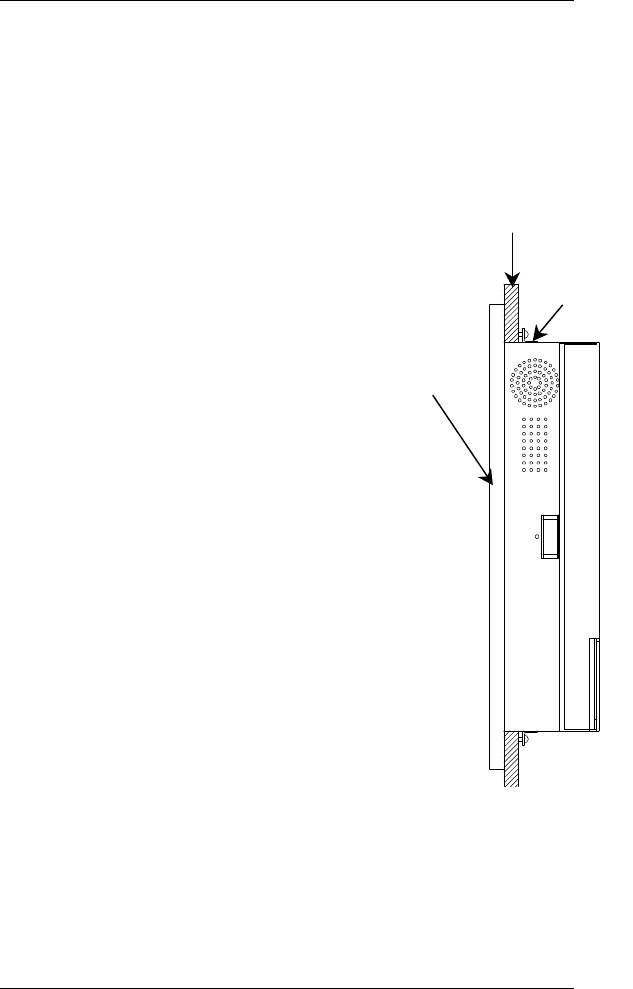
User Manual version 2.1
OPEN (660) 120/140/150
3-36
3.5. Panel Mounting
The panel mounting is the easiest method among all
mounting alternatives. However, this will expose the
aluminum alloy frame or the touchscreen module frame
outside of the system enclosure unless a special frame is
designed to cover it. Follow the instructions below for
panel mounting.
1. Cut a window of the same size of
the OPEN system panel display
on the system enclosure.
2. Before inserting the OPEN
system into the system
enclosure, make sure all the
hardware jumpers and
necessary software are
installed.
3. Assemble the aluminum alloy
frame or the touchscreen
module to the OPEN system
first. (The aluminum alloy
frame can also be used to fix
the touchscreen module.)
4. Insert the OPEN system into
to the cut window of the
system enclosure from
outside. At this moment, the
OPEN system is not fixed to
the system enclosure yet.
5. Fix the metal fixture B on the 4 sides
of the OPEN system chassis (upper,
down, right and left).
6. Use the provided screws to firmly fix the system
enclosure between the touchscreen module and the
computer chassis with metal fixture B.
System enclosure
Fixture B
Aluminum
alloy
frame


















