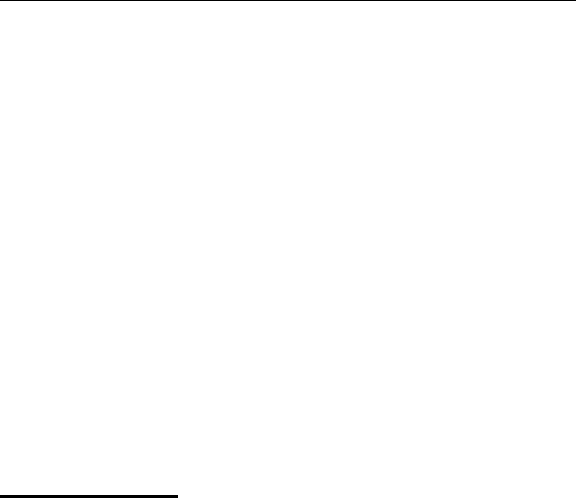
Raptor AT – Installation Guide
16
functions are described in this chapter. Some options may not be
available in your BIOS. The windows are:
• Standard CMOS Setup
• Advanced CMOS Setup
• Advanced Chipset Setting
• Power Management Setup
• PCI/Plug and Play Setup
• Peripheral Setup
• Auto-Detect Hard Drive
• Change User Password
• Change Supervisor Password
• Change Language Settings
• Auto Configuration with Optimal Settings
• Auto Configuration with Fail Safe Settings
• Save Settings and Exit
• Exit Without Saving
Standard Setup
Standard Setup options are displayed by choosing Standard
option from the HIFLEX BIOS Setup menu. All Standard Setup
options are described below.
Date/Time
Select the Date/Time option to change the date or time. The
current date and time are displayed. Enter new values through
the displayed window.
Floppy Drive A, B
Choose either Floppy Drive A or B to specify the floppy drive
type. The settings are 360 KB 5¼", 1.2 MB 5¼", 720 KB 3½",
1.44 MB 3½" and 2.88 MB 3½".


















