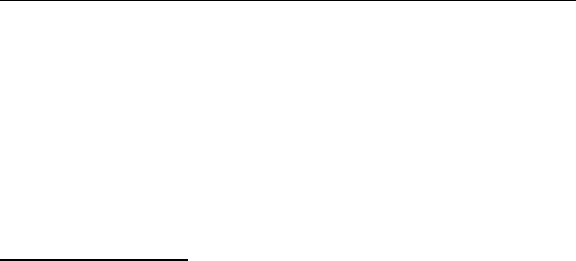
Appendix D: Industrial Devices
55
Appendix D On-Board
Industrial Devices
The Raptor AT features two industrial devices: A watchdog timer that
will reset the system is case of failure according to a pre-set time-out,
and a Post Code display that will help you on troubleshooting.
Watchdog Timer
This device can be set as hardware, software or disabled (Table D-1).
The watchdog timer will monitor your motherboard and reset if any
problem occurs. The time-out ranges from 1200, 600 and 150
milliseconds (Table D-2). The Watchdog timer can work in two ways:
Hardware Reset
The watchdog timer monitors the BALE signal. If BALE stops
oscillating for the time set at JP8, the watchdog will reset the board.
Software Reset
The software has to access the watchdog timer at least every time-out
to prevent the board from resetting. This allows a very tight control of
the motherboards operation, but involves writing software for the time-
out control. For using software control, you need to know the watchdog
address, the enable bit and the strobe bit. For example, if you set the
watchdog timer to address 310h, you have to output a 0 at bit 1 of 310h
to enable the watchdog, and then toggle bit 0 of 310h to strobe it. If the
strobe signal takes longer than the time-out the board will reset.


















