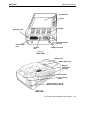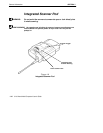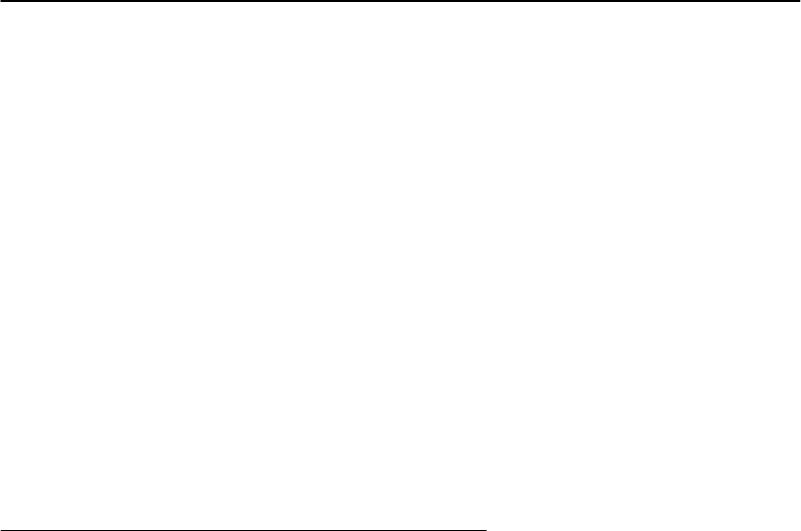
SECTION 1 General Information
6110 Hand-Held Computer User’s Guide 1-11
Serial Ports
" Optional DB9 pod
" Optional RS-232 subset through the DEX connector.
" Optional RS-232 through RJ-45 jack in top of
computer.
" IrDA partial serial port through IR lens.
Resetting
In the rare event that your hand-held computer fails to re-
spond to your input, it may be necessary to “reset.” To reset
press the Gold (shift), Ctrl, Alt keys at the same time, hold
the keys down for three seconds, and your computer will
reboot.
Options and Accessories
Radio Card
Your hand-held computer can be ordered with a radio card.
Using a radio card allows you to operate in a mobile envi-
ronment and have real-time interaction with a host comput-
er. The radio card slides into either PC card slot A or B (see
page 2-11 for installation and location detail).