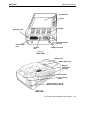CONTENTS
iv 6110 Hand-Held Computer User’s Guide
Figure 2-4 Single Pack Charger 2-7. . . . . . . . . . . . . . . . . . . . . . .
Figure 2-5 SPAN Charger 2-7. . . . . . . . . . . . . . . . . . . . . . . . . . . .
Figure 2-6 Removing the Main Battery Pack 2-8. . . . . . . . . . .
Figure 2-7 Main Battery Pack Underside View
Showing Contacts 2-9. . . . . . . . . . . . . . . . . . . . . . . . . . . . . . . .
Figure 2-8 Accessing the PC Card Slots 2-12. . . . . . . . . . . . . . . .
Figure 2-9 Individual PC Card Slot Ejector Buttons 2-13. . . . .
Figure 2-10 Installing Modem Card 2-14. . . . . . . . . . . . . . . . . .
Figure 2-11 Installing Modem Cable 2-15. . . . . . . . . . . . . . . . . .
Figure 2-12 Using the Magnetic Stripe Reader 2-16. . . . . . . . .
Figure 2-13 Removing SIM Socket Cover 2-17. . . . . . . . . . . . . .
Figure 2-14 Installing SIM 2-18. . . . . . . . . . . . . . . . . . . . . . . . . . .
Figure A-1 Docking Connector Pin-Outs A-2. . . . . . . . . . . . . . .
Figure A-2 Phone Jack Pin-Outs A-3. . . . . . . . . . . . . . . . . . . . . .
TABLES
Table 4-1 Basic Troubleshooting 4-2. . . . . . . . . . . . . . . . . . . . . . .
GLOSSARY
INDEX