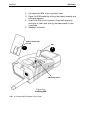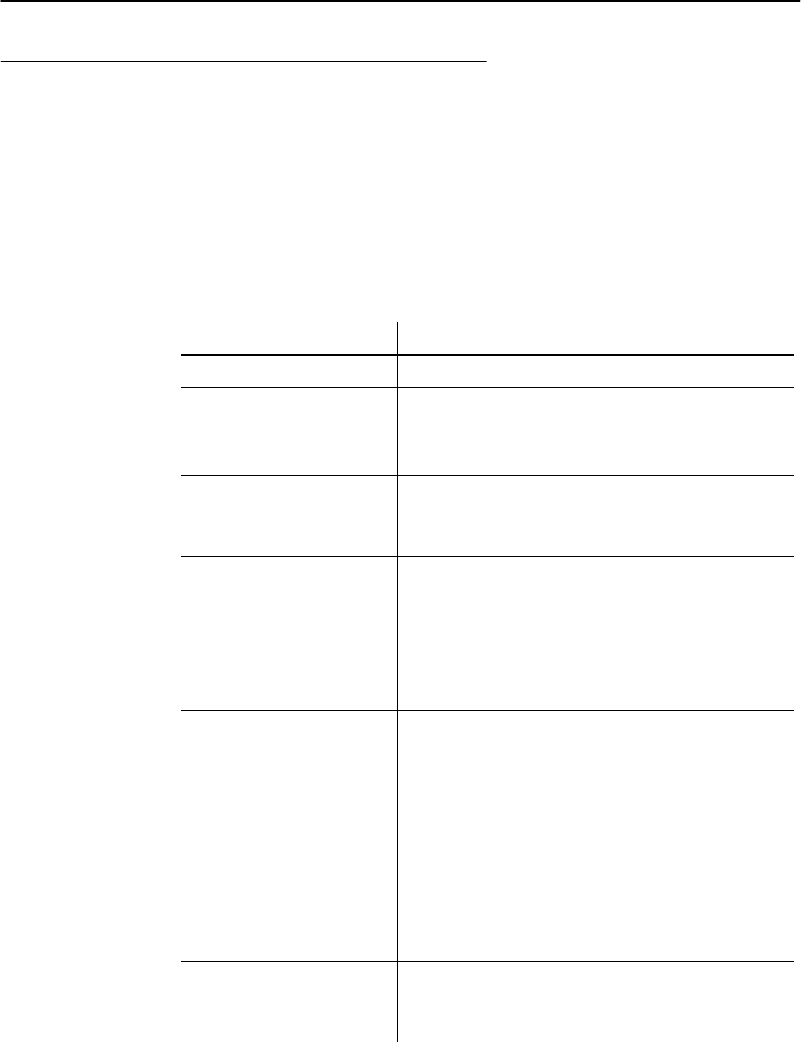
SECTION 4Troubleshooting
4-2 6110 Hand-Held Computer User’s Guide
Troubleshooting Chart
This Troubleshooting table lists conditions you might see
and offers some basic remedies:
Table 4-1
Basic Troubleshooting
Condition Solution
Low Battery Recharge the main battery pack.
Bad TCOM 1. Review and retry communications
procedures.
2. Check cable connections.
Does Not
Respond To
Power
Check to ensure that the dock is
plugged in and hand-held computer
is making good contact.
Hand-Held
Computer Will
Not Turn ON
When The [I/O]
Key Is Pressed
1. Ensure that there is a main
battery in the computer.
2. The battery door may not be closed
completely.
3. The main battery may be low and
need recharging.
As The Battery
Pack Ages It Is
Losing Capacity
and Fewer LEDs
are lighting.
Lithium Ion batteries will lose half of
their available capacity after about
500 cycles (use and recharge = 1
cycle). Therefore, a fully charged
battery pack will show fewer than
four lit LEDs, this is normal. Either
replace the battery pack or plan your
charging needs accordingly, and note
that the capacity will continue to
decrease with each cycle.
Battery Does Not
Light Any Of The
LEDs
1. Charge battery pack then recheck.
2. Replace battery pack if needed.