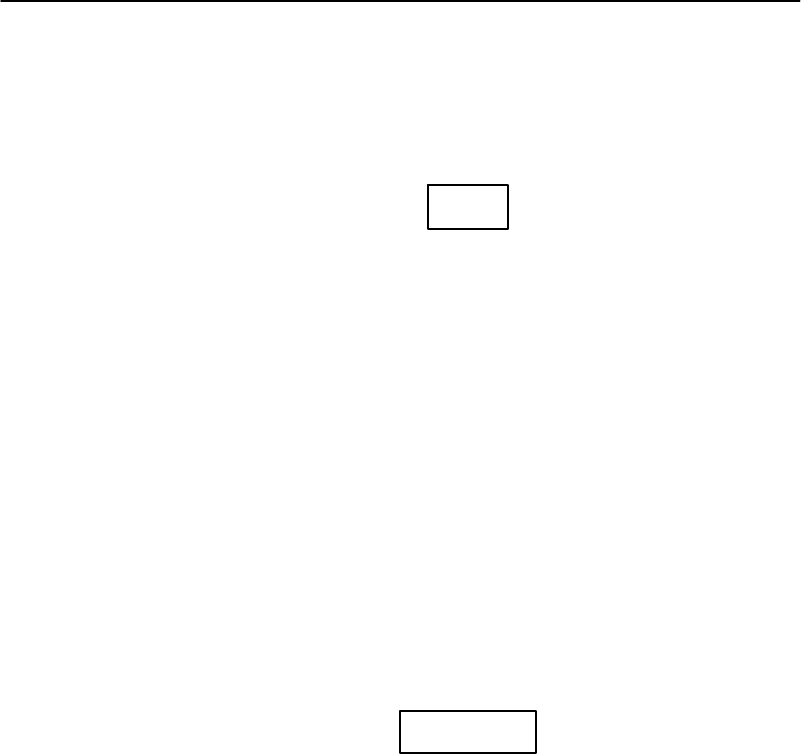
APPENDIX B PEN*KEY
R
Utilities Program
6110 Hand-Held Computer User’s Guide B-27
Suboption 4 DATA FORMAT
If you select this suboption, the “Data Format” drop-down
list appears:
1. 8N1
2. 7E1
Press the number of a data format, or press the Y or B
keys to scroll through the list, then press the [ENT] key to
enter. The computer returns to the “Modem Parameters”
pop-up menu with the selected data format assigned.
Press the [ESC] key to exit this drop-down list.
Suboption 5 AUTO ANSWER
This suboption is not supported at this time.
Option 5 NETWORK INTERFACE
“Network Interface” appears as Option 5 when Option 2.
COMM SETTINGS is set to NRINET, TFTP, or NOVELL
NETWARE.
If you select this option, the “Network Interface” drop-down
list appears:
1. ETHERNET
2. RS485
Press the number of a network interface, or press the Y or
B keys to scroll through the list, then press the [ENT] key
to enter. The computer returns to the “Communications”
menu with the selected network interface assigned.


















