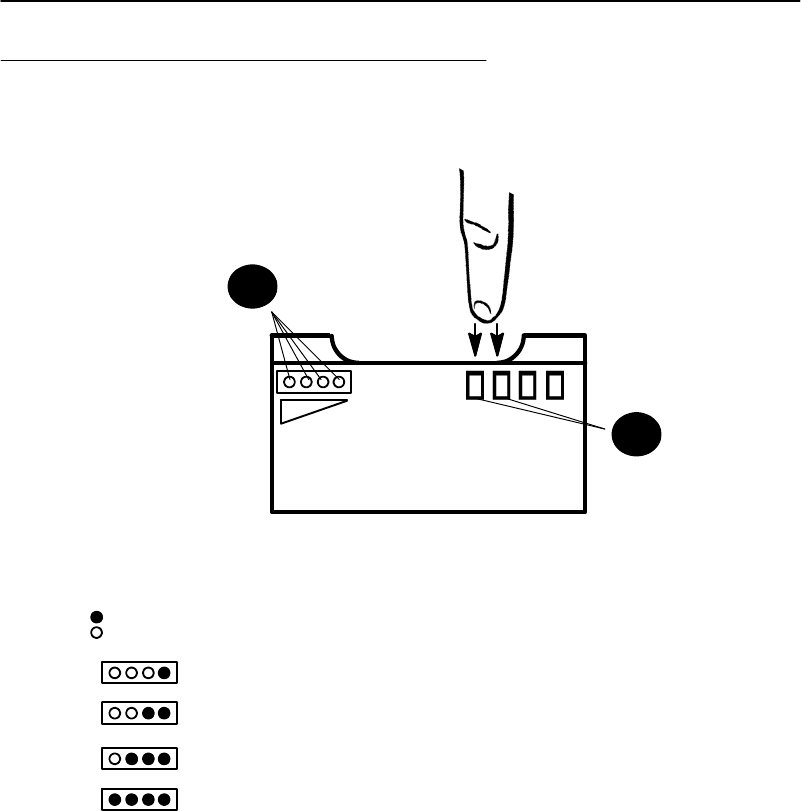
SECTION 2 Operation
6110 Hand-Held Computer User’s Guide 2-9
Measuring Battery Pack Capacity
1. Touch finger across first two contacts
2. Capacity is displayed from right to left.
The higher the capacity the more LEDs light.
one LED = less than 25% capacity;
two LEDs = 25--50% capacity;
three LEDs = 50--75% capacity;
four LEDs = more than 75%
Figure 2-7
Main Battery Pack Underside View Showing Contacts
= LED on
= LED off
1
2


















