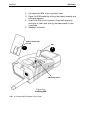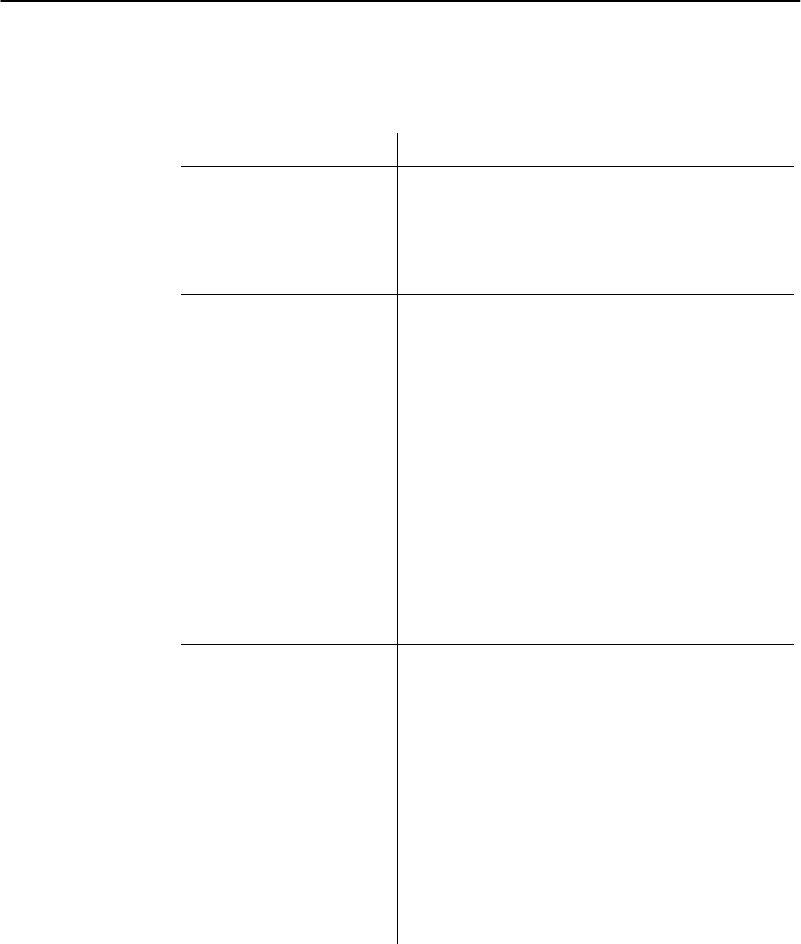
SECTION 4 Troubleshooting
6110 Hand-Held Computer User’s Guide 4-3
Table 4-1 (continued)
Basic Troubleshooting
Condition Solution
Hand-Held
Computer Will
Not Turn ON
When Inserted In
A Printer
The printer may be running off
battery power. The printer does not
charge the battery in your computer
when it is running off battery power
itself.
The Power
Status LED
Starts Blinking
The Power Status LED on the front
panel of your hand-held computer
informs you of the status of your
battery pack when it is connected to
a charging device. The Power Status
LED reads:
Off when in a normal operating
mode;
Blinking red when the battery is low;
Continuous red when charging;
Continuous green when done
charging;
Blinking green when in a standby
mode;
The Charger
Status LED
Starts Blinking
The Charger Status LED on the
external charging device, used for
charging the battery packs, informs
you of the status of the battery pack.
The Charging Status LED reads:
Continuous red for charging;
Continuous green when done
charging;
Blinking red when there is a bad
connection. Lift the pack out and
reseat. If it still blinks call Customer
Service.