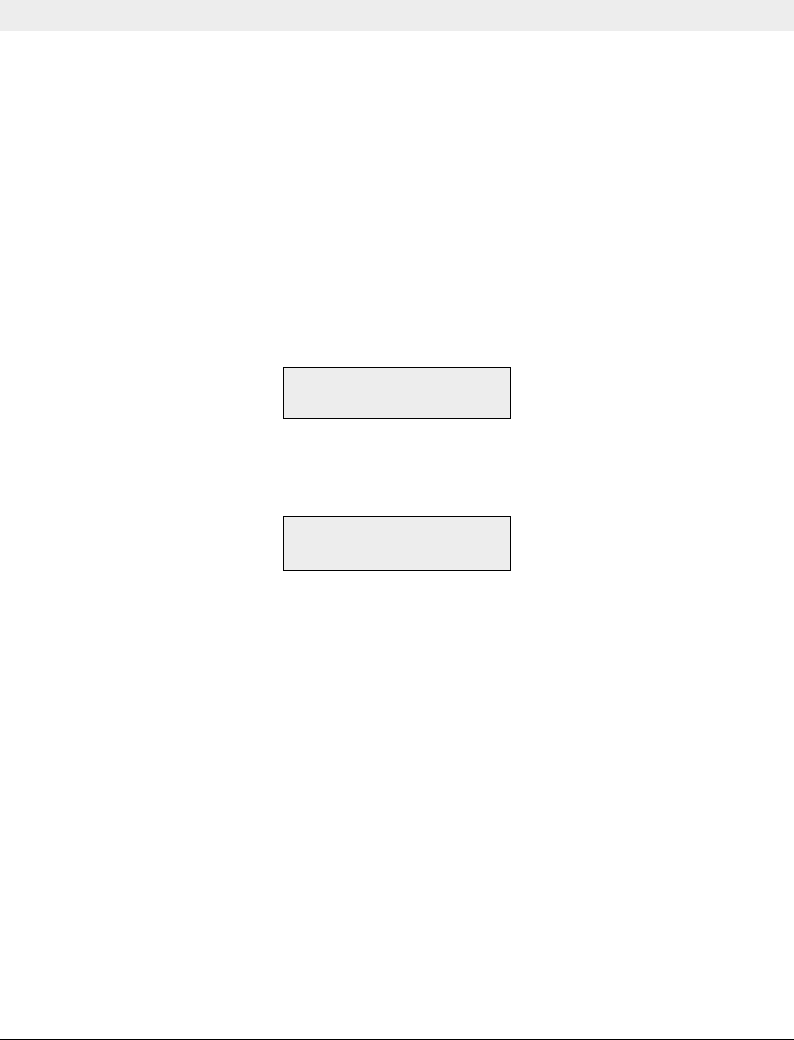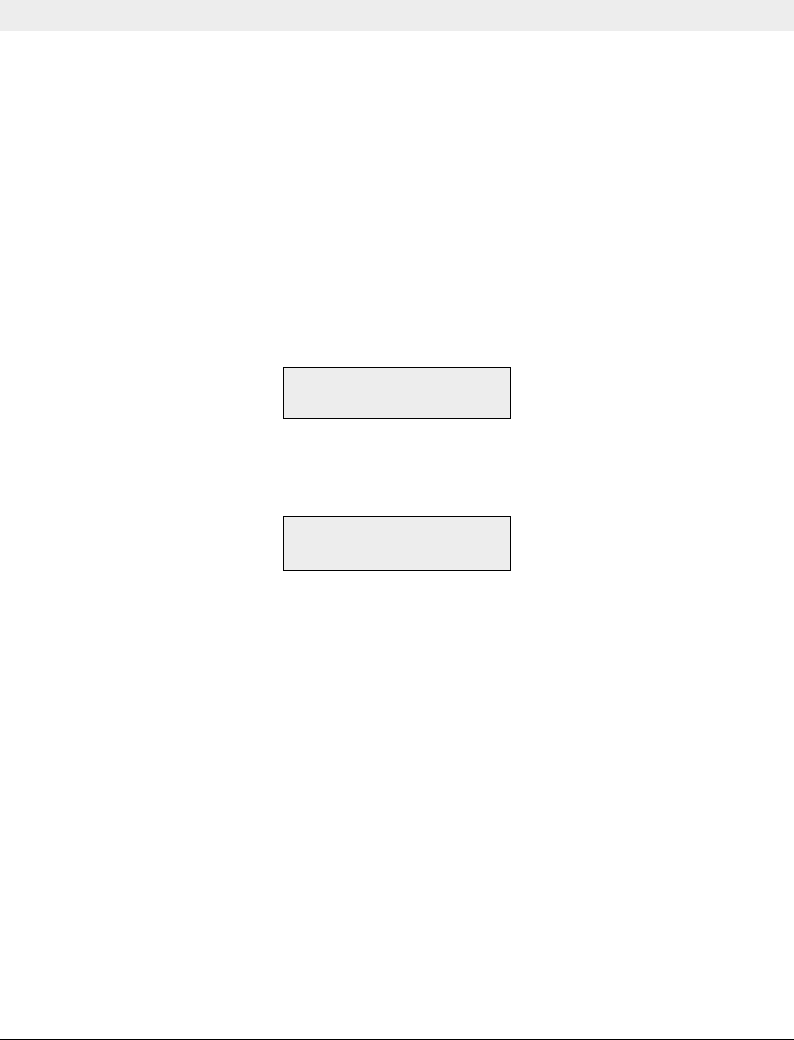
Intermec EasyCoder F4 – Installation & Operation IPL Version, Ed. 318
Chapter 3
Starting Up
Switching On
Before switching on the printer, make the necessary connections
and check that the printhead is engaged.
Switch on the power using the On/Off switch on the rear plate. The
“Power” control lamp on the front panel lights up when the power
is on. Wait for a few moments, while the printer loads the program
and runs some self-diagnostic tests.
While the printer is initialized, the progress of the initialization
is indicated by an increasing number of colons on the lower line
in the display:
Initializing
:::
When the initialization is completed, a label is fed out. Then the
following message appears, indicating that the printer is ready
for operation:
IPL Ver 1.3
9600-8-N-1-X/X
The upper line indicates the IPL version number and lower line
shows the either the present serial communication setup or an
error message:
- Paused
- Printhead Up
- Press Feed
- Paper Out
- Ribbon Out
- Printhead Hot