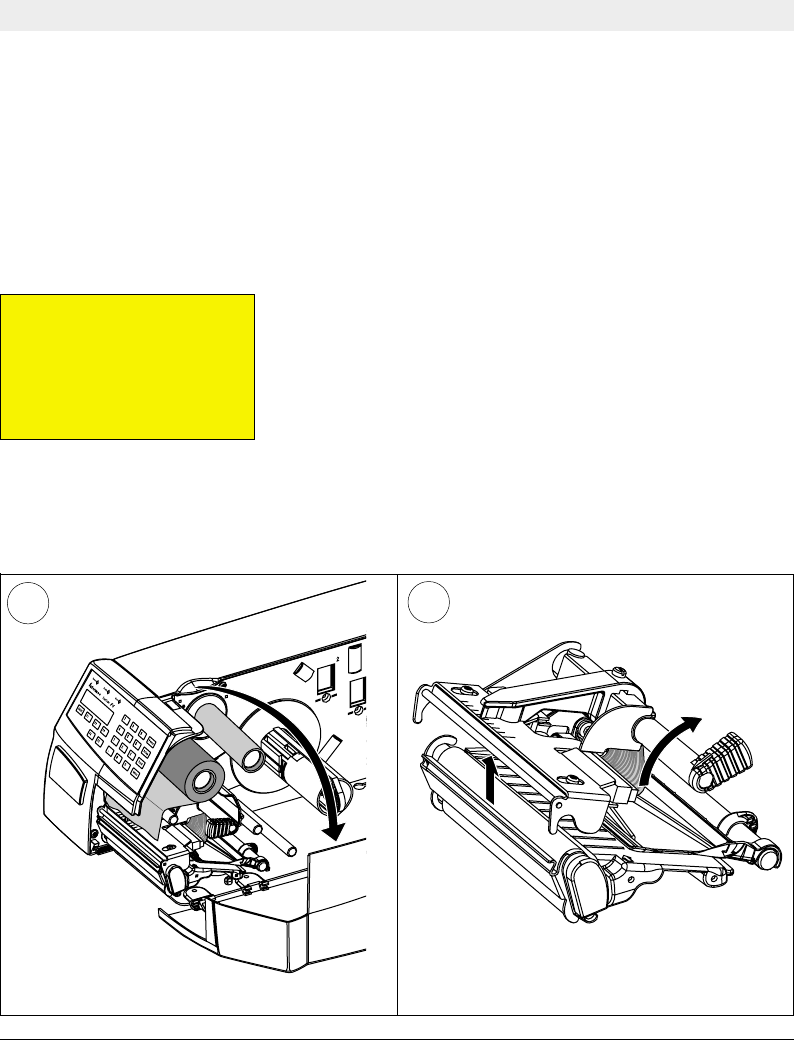
Intermec EasyCoder F4 – Installation & Operation IPL Version, Ed. 330
Chapter 5
Ribbon Load
Open the side door.
1
Turn the printhead lift lever clockwise to raise
the printhead
Thermal Transfer Printing
The EasyCoder F4 can print on labels, tickets, tags, and continuous
stock using either direct thermal printing on special heat-sensitive
paper or thermal transfer printing using a special ink-coated ribbon.
For thermal transfer printing, the printer is fi tted with a transfer
ribbon mechanism.
Thermal transfer printing makes it possible to use a wide range of
receiving face materials. Make sure to select a type of ribbon that
matches the type of receiving face material (see Appendix 2, “Media
Specifi cation”) and to set up the printer accordingly (see Chapter
6. “Setting Up the Printer.”)
The EasyCoder F4 can use transfer ribbon rolls wound with the
ink-coated side facing either outward or inward. Illustrations in this
manual show the ink-coated side facing inward.
Most transfer ribbons do not smear at room temperature.
2
Important!
Save the label indicating the
sensitivity number attached to
the media roll. You will need
this number to set the media
sensitivity, see Appendix 2.


















