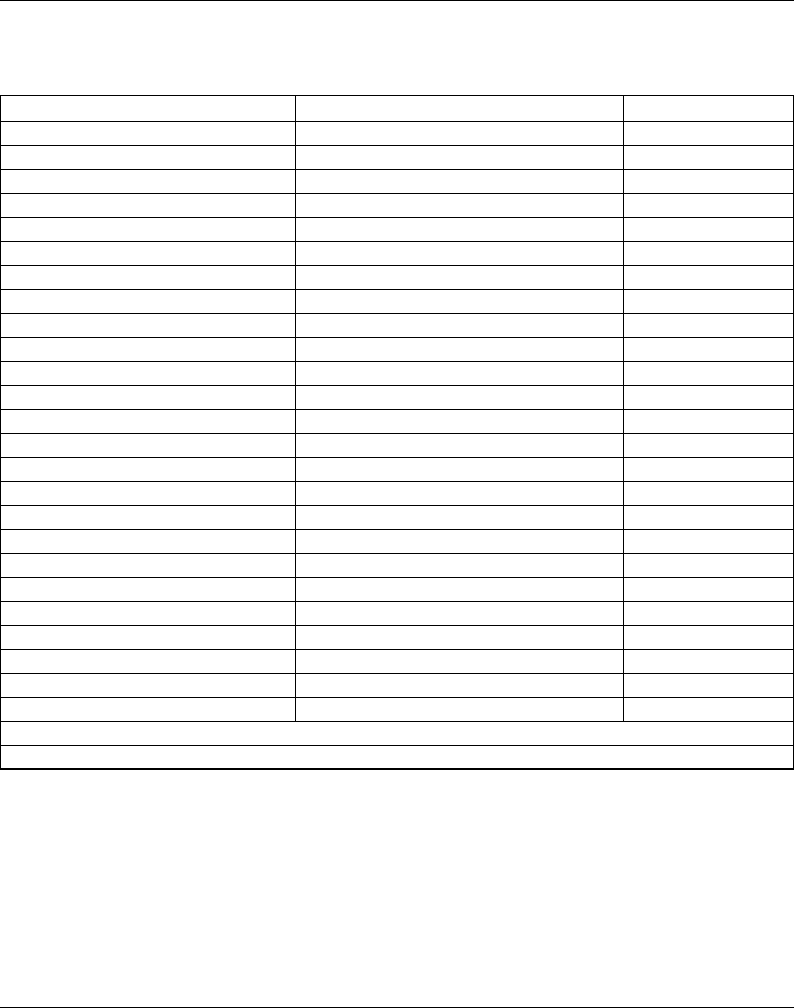
Intermec EasyCoder F4 – Installation & Operation IPL Version, Ed. 3 63
Appendix 1 Technical Data
Sensors
Label Gap/Black Mark/Out of Media Yes 5 fi xed positions
Printhead Lifted Yes
Ribbon End Yes
Controls
Control Lamps 3
Display 2 x 16 character LCD w. background light
Keyboard 22 keys membrane-switch type
Print button (1) Does not work with IPL
Beeper Yes
Data Interfaces
Serial 1 x RS-232
Connection for Optional Interface Boards 1
Memory Card Adapter 1 Firmware update only
Accessories and Options
Integral Self-strip Unit with Liner Takeup Optional For peel-off operation
Rotating Media Supply Hub Optional Replaces supply post
3-inch Adapter for Media Supply Hub Optional
Short Side Door Optional
2
Long Side Door Optional
2
Long Side Door with 8-inch Roll Cover Optional
2
Label Taken Sensor Optional
RS-232 Cable Optional
Parallel Interface Board Optional IEEE 1284
EasyLAN 100i Interface Board Optional Ethernet
Flash Memory Cards Optional Firmware update only
1
/. The max. print length is also restricted by the amount of free DRAM memory.
2
/. Type of door fi tted at delivery depends on model.
Technical Data, cont.


















