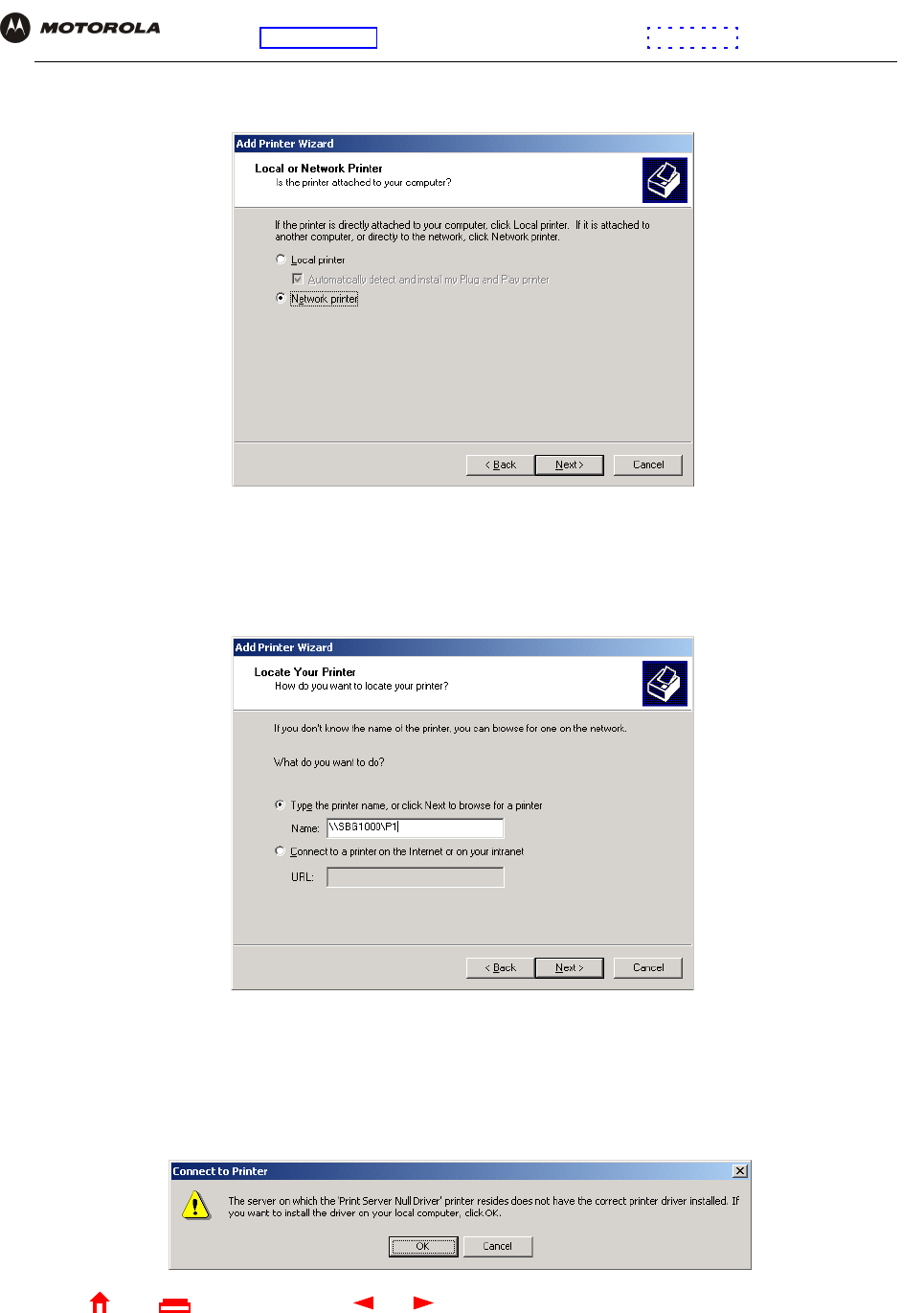
96 SBG1000 Wireless Cable Modem Gateway User Guide
Home
X
ExitPrint
Overview Installation Troubleshooting Contact FAQ Specifications Glossary License
Configuration: Basic Gateway TCP/IP Wireless Print Server USB
28 Click Next:
29 Click the Network printer radio button to select it and click Next:
30 Click Next to browse the network for the SBG1000 printer. This step will fail but is necessary.
31 Click Back to return to the following window:
32 In the Type the printer name,... field, type \\Print Server Name\Queue Name and click Next. It must match
the Print Server Name\Queue Name set on the SBG1000 Printer > CONFIGURATION — Microsoft smb Page
(see page 82). The default is \\SBG1000\P1.
If a message such as the following displays, indicating that the printer driver is not present, insert the driver
disk provided with your printer in the drive and click OK.


















