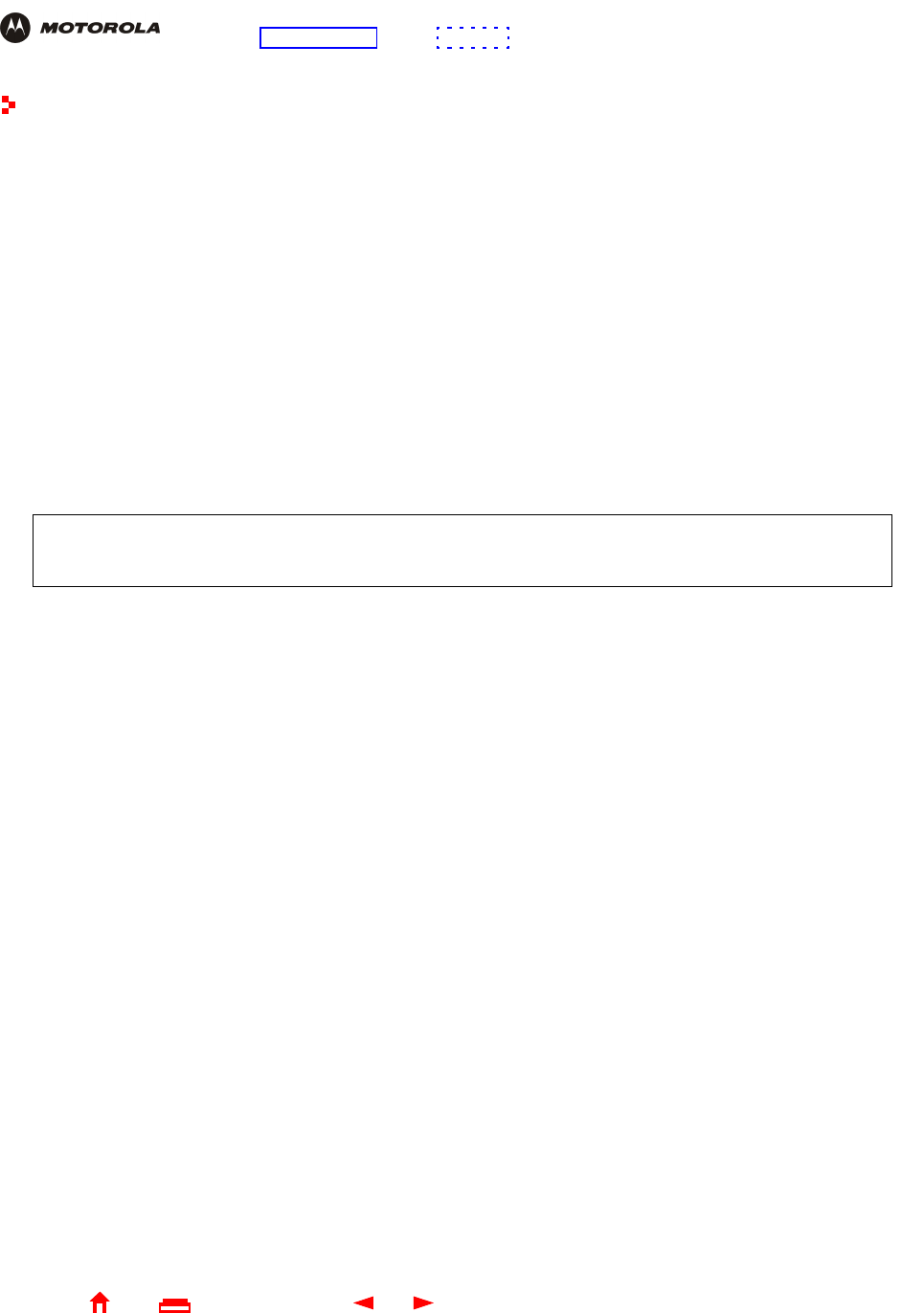
45 SBG1000 Wireless Cable Modem Gateway User Guide
Home
X
ExitPrint
Overview Installation Troubleshooting Contact FAQ Specifications Glossary License
Configuration: Basic Gateway TCP/IP Wireless Print Server USB
Configuring the Gateway
This section describes the Gateway configuration pages in the SBG1000 Setup Program:
• Gateway > STATUS Page (see page 46)
• Gateway > WAN Page (see page 47)
• Gateway > LAN — nat config Page (see page 49)
• Gateway > LAN — dhcp server config Page (see page 50)
• Gateway > LAN — dhcp reservations Page (see page 51)
• Gateway > PORT TRIGGERS — predefined Page (see page 53)
• Gateway > PORT TRIGGERS — custom Page (see page 55)
• Gateway > LOG Page (see page 56)
For some settings, after you edit the field and click Apply, you are warned that you must Reboot for your
change to take effect. Rebooting takes 10 to 15 seconds. After rebooting, you must log-in again.


















