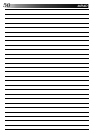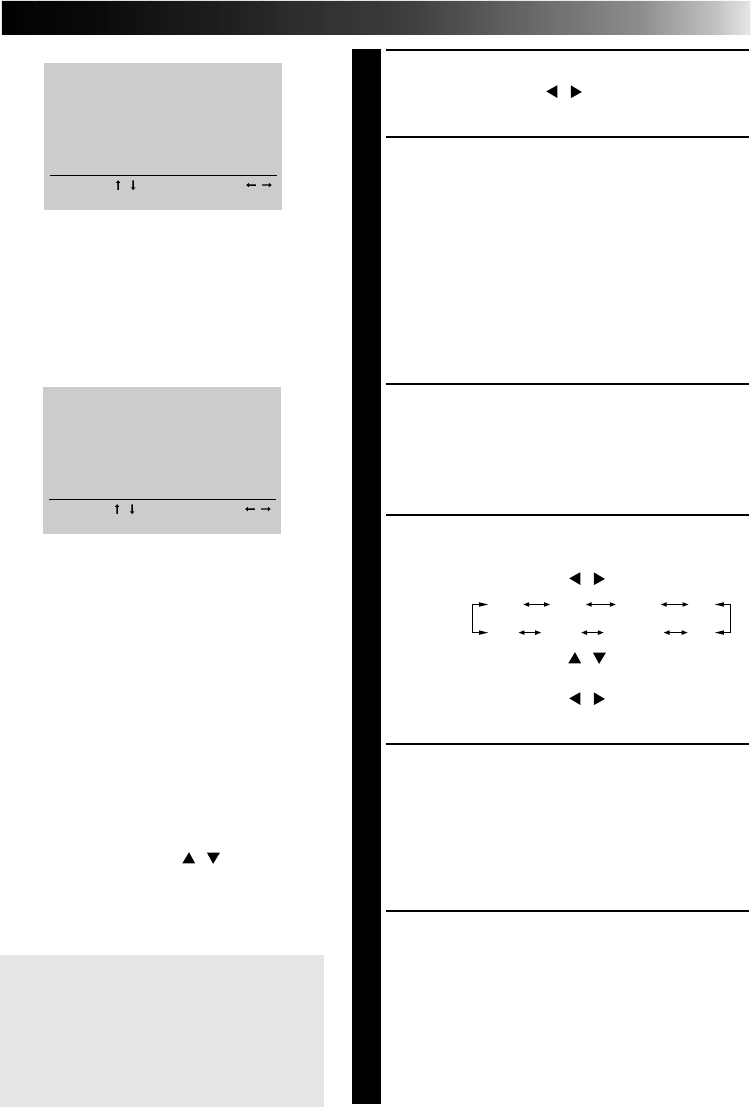
43
4
SELECT CAMERA TITLE
Press cursor buttons
/
to place the pointer
੬ on CAMERA TITLE.
5
PRESS OK
•SELECT/ERASE TITLE disappears with title
entry display entered.
•Title automatically turns blue.
•If a vertical layout or video cassette label
format is selected, ensure that the title is
inside the image area.
•With vertical layout, the title will be set in
the lower half of the image stored.
•With video cassette label, the same title is set
on two spine labels.
6
WHEN THE TITLE OR DRAWING TO
BE PRINTED HAS BEEN CHOSEN,
PRESS OK
•SET CAMERA TITLE appears.
•Title automatically turns black.
7
CHOOSE NEGATIVE/POSITIVE OF
THE TITLE
1 Press cursor buttons
/
and choose the
color.
2 Press cursor buttons
/
and place the
pointer ੬ on INVERSE.
3 Press cursor buttons
/
and choose YES
or NO.
8
PRESS OK
•Screen turns blue with “Please wait.”
displayed. The title superimposed on the
image then appears and is stored in memory.
•With video cassette label, the title is superim-
posed on the image stored, though actual
print looks like illustrated on page 42.
9
PRESS PRINT
•Print Lamp blinks, indicating that printing
has started.
•“Now printing!!” appears on screen during
printing.
•When the printed sheets are delivered to the
output tray and “Now printing!!” disappears,
printing is complete. Do not leave more
than 25 printed sheets stacked on the tray.
If you want to change the title ...
after performing steps 1 through 2,
redo steps
2
through
8
.
If you want to change COLOR or
INVERSE ...
redo steps
3, 4, 5, 7, 8
.
SET CAMERA TITLE
੬
COLOR
:
BLACK
INVERSE
:
NO
SELECT
[
/
]
SET
[
/
]
OK
[
OK
]
QUIT
[
TITLE
]
SET CAMERA TITLE
੬
COLOR
:
BLACK
INVERSE
:
NO
SELECT
[
/
]
SET
[
/
]
OK
[
OK
]
QUIT
[
TITLE
]
SELECT/ERASE TITLE
੬
CAMERA TITLE
ERASE TITLE
SELECT
[
/
]
SET
[
/
]
OK
[
OK
]
QUIT
[
TITLE
]
GREEN
PINK
YELLOW
WHITE
RED
LIGHT BLUE
BLACK
BLUE
Erase title when printing is finished.
1 Press TITLE.
•SELECT/ERASE TITLE appears.
2 Press cursor buttons
/
and place
the pointer ੬ on ERASE TITLE.
3 Press OK.
•The title disappears.