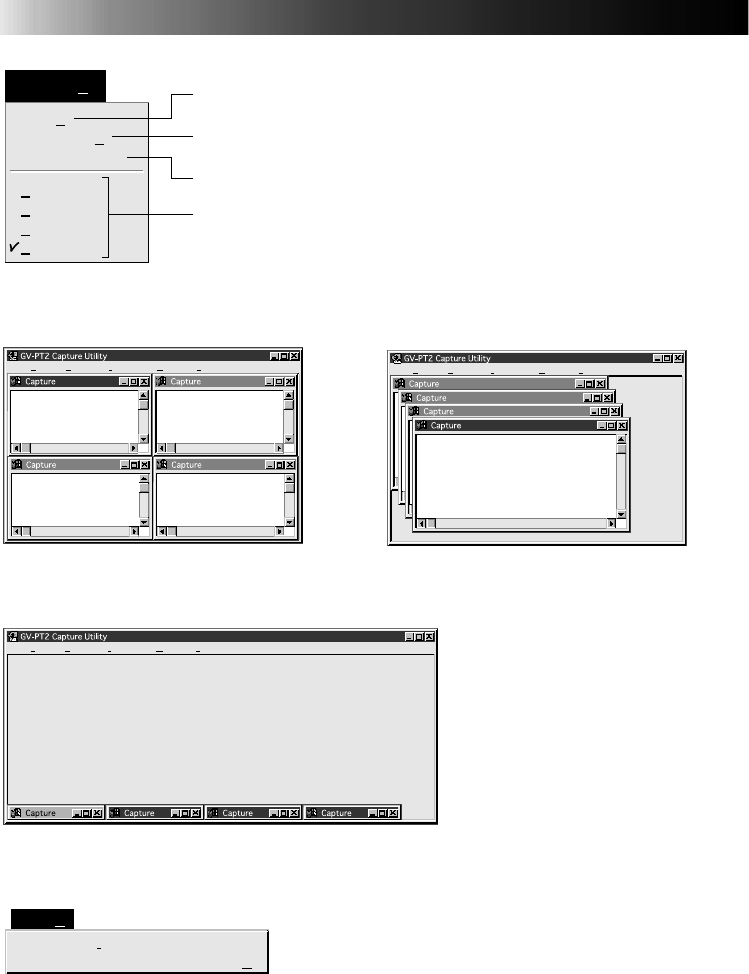
62
CONTROLS AND OPERATIONS
(cont.)
Window(W)
Tile(T)
Cascade(C)
Arrange Icons
1 Capture1
2 Capture2
3 Capture3
4 Capture4
Arranges the captured images side by side and stacked one upon another.
A maximum of four tiles are visible at one time.
Arranges the captured images in cascade. Shows a maximum of four images
overlapping one another.
Arranges the minimized images side by side.
Temporary file names for the captured images.
File(F) Edit(E) Image(I) Window(W) Help(H)
File(F) Edit(E) Image(I) Window(W) Help(H)
42
1
3
1
2
3
4
43
2
1
File(F) Edit(E) Image(I) Window(W) Help(H)
Help(H)
Contents(I)
About GV-PT2 Capture Utility(A)
• Tile • Cascade
• Arrange Icons
Displays contents of the help file.
Displays the software version information.


















