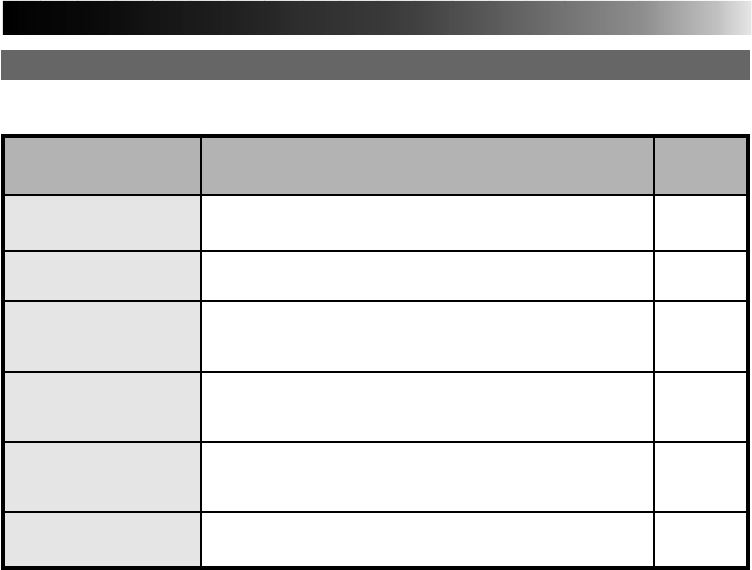
69
WHAT TO DO IF ANY OF THE MESSAGES BELOW APPEAR
VIDEO PRINTER MODE
ⅷ Appears when:
Ⅵ Action:
Message
Paper jammed.
Remove paper.
Close back door.
PC mode is selected.
Video printer mode
is selected.
Waiting for transfer
of captured data.
Transferring cap-
tured data!!
ⅷ Paper is jammed during printing.
Ⅵ Remove paper (refer to page 73).
ⅷ Jammed paper removing door is open.
Ⅵ Close the jammed paper removing door.
ⅷ The SOURCE button is pressed and held for at
least two seconds and the ON LINE lamp has been
turned on.
ⅷ The SOURCE button is pressed and held for at
least two seconds and the ON LINE lamp has been
turned off.
ⅷ With a desired image stored for printing,
“CAPTURE” has been selected on MODE SELECT
MENU and OK button pressed.
ⅷ On PC, [File]-[Capture New] has been selected on
the Capture Utility window.
73
11
64
63
63
64
Page


















