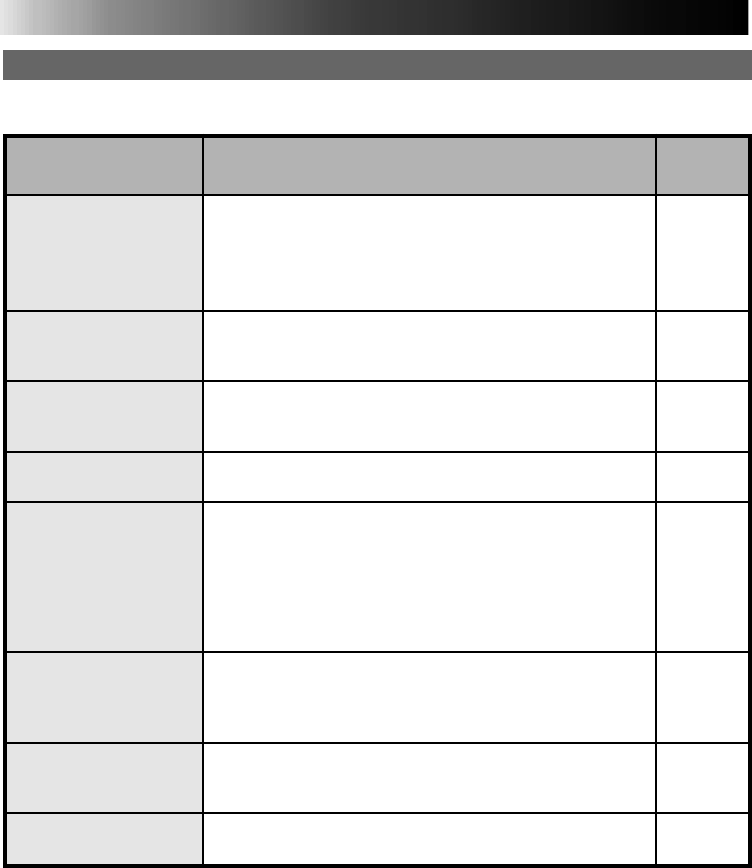
68
WHAT TO DO IF ANY OF THE MESSAGES BELOW APPEAR
VIDEO PRINTER MODE
TROUBLESHOOTING
ⅷ Appears when:
Ⅵ Action:
Message
Please wait.
Set ink cassette and
close cover.
Set paper tray.
Open output tray.
Paper is not compat-
ible with ink
cassette.
Open back door and
remove paper.
Pull out paper tray
and check paper.
Replace ink cassette.
Pull out paper tray
and check paper.
Now printing!!
Number of sheets: 1
ⅷ Power is turned on, or title impose or masking data
are being prepared.
ⅷ Printer internal temperature rises. The message
may remain for about 3 minutes until the printer
has cooled down.
ⅷ Ink cassette not set or improperly set.
Ⅵ Insert the ink cassette until it clicks and close the
cover.
ⅷ Paper tray is not inserted correctly.
Ⅵ Place color print paper sheets on the paper tray
and insert it correctly.
ⅷ Output tray is closed.
Ⅵ Open the output tray.
ⅷ Print sheets are not compatible with the ink
cassette model or the print paper orientation is
wrong.
Ⅵ Open the jammed paper removing door and
remove the jammed sheet. Make sure that the
color print paper sheets are compatible with the
ink cassette model.
ⅷ Paper tray is running out of paper or paper feed is
not working improperly.
Ⅵ Remove the paper tray and correctly set print
sheets.
ⅷ Ink cassette is consumed.
Ⅵ Replace with a new one.
ⅷ During printing.
40
44
16
18
10
73
17
18
16
—
Page


















